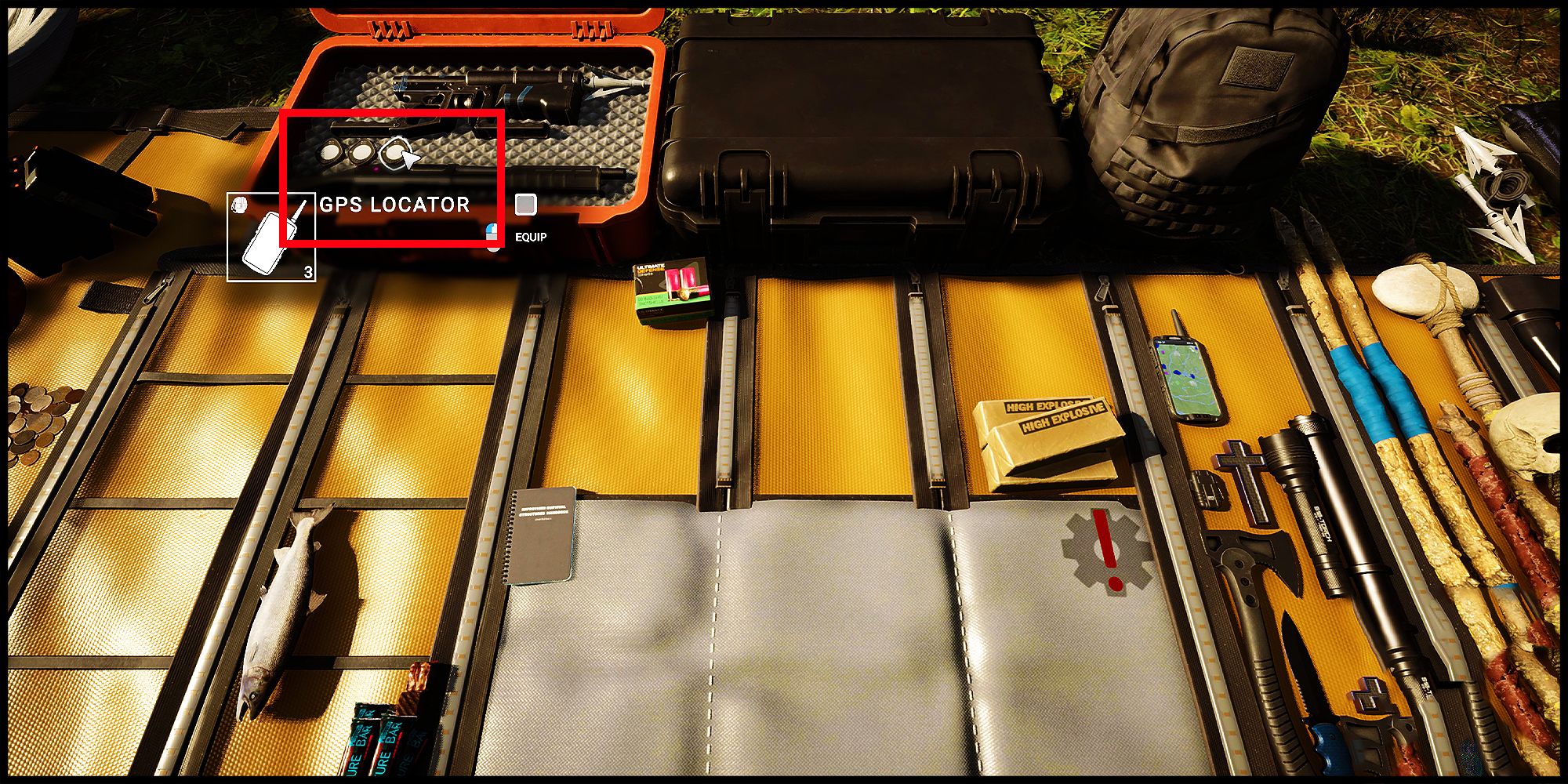Quick Links
There are several things that need to be done when trying to stay alive in The Sons Of The Forest. With the map being 4 times larger than its predecessor, navigation has become more important than ever. Although the map is covered with several GPS symbols from the start of the game, the player may be left confused as to how they can set their waypoints.
There is one useful method to not only set your waypoints but also pass the GPS tag to one of your companions, such as Virginia or Kelvin. Even though the GPS tracker isn’t available from the start of the game, it will require some effort to find one of the many GPS tags that are scattered throughout the game.
Find A GPS Tracker
As previously mentioned, if the player wishes to create a waypoint on the map to make navigation easier or to hand a tag to a companion, first, the tag must be found. There are a total of three GPS tracker tags that can be found scattered throughout the forest.
All three of the tracker tags are located with dead team members. The first tracker tag is the easiest to find; this is due to its location that’s close to where the player starts the game — the spot on the mountain where the helicopter crashes when you’re with Kelvin.
GPS Tag A
The first location is the first body that most players would discover upon descending the snowy mountain when starting the game. This body is located suspended from a rope from a cliff. To free the corpse to acquire the GPS tag, head to the top of the cliff to cut the rope that’s holding the body. Once the corpse has been cut free, navigate to the body and search it to find the first of the three GPS tracker tags.
Search the top of the cliff and surrounding areas for items and consumables.
GPS Tag B
The seconds GPS tracker tag is located on the small raft that’s found abandoned just off the coast of the island. This is the same raft that contains the pistol, and we recommend that players use the wetsuit to make it to the raft in one piece and to avoid the shark. Collect the pistol as it’s next to the second tracker tag. Be sure to eliminate the shark before returning to shore with your newly acquired GPS tag.
GPS Tag C
The third and last tracker tag can be located in the casket containing the shotgun, probably one of the game’s most powerful and useful firearms. You will need to use the shovel to dig up the casket and gain access to not just the shotgun but the last tracker tag.
How To Set Your Waypoints
Once you have collected one or all of the GPS tags, you can begin deploying them in specific locations. Not only can you choose where to put the tag, but you can also choose the symbol that it will display on the map. This makes perfect sense for those who have several camps and bases deployed throughout the forest and mountains. These tags can also be handed to Virginia to learn her whereabouts all the time. To set your waypoint, you will require at least one stick. Simply equip the stick and make sure the option to stick it in the ground is available — this is the circular sign as opposed to the start fire sign.
Once the stick has been impaled into the ground and the location to which you want the symbol to appear, enter the inventory menu and browse for the GPS tag. Select the tag and proceed to choose which symbol you’d like the tag to display on the map. Once you have selected the symbol of your choice, attach the GPS tracker tag to the top of the impaled stick. Simply press the interact button upon the prompt when standing in front of the stick with the tag in hand.
The GPS tag can be recovered and re-positioned at the player’s will.