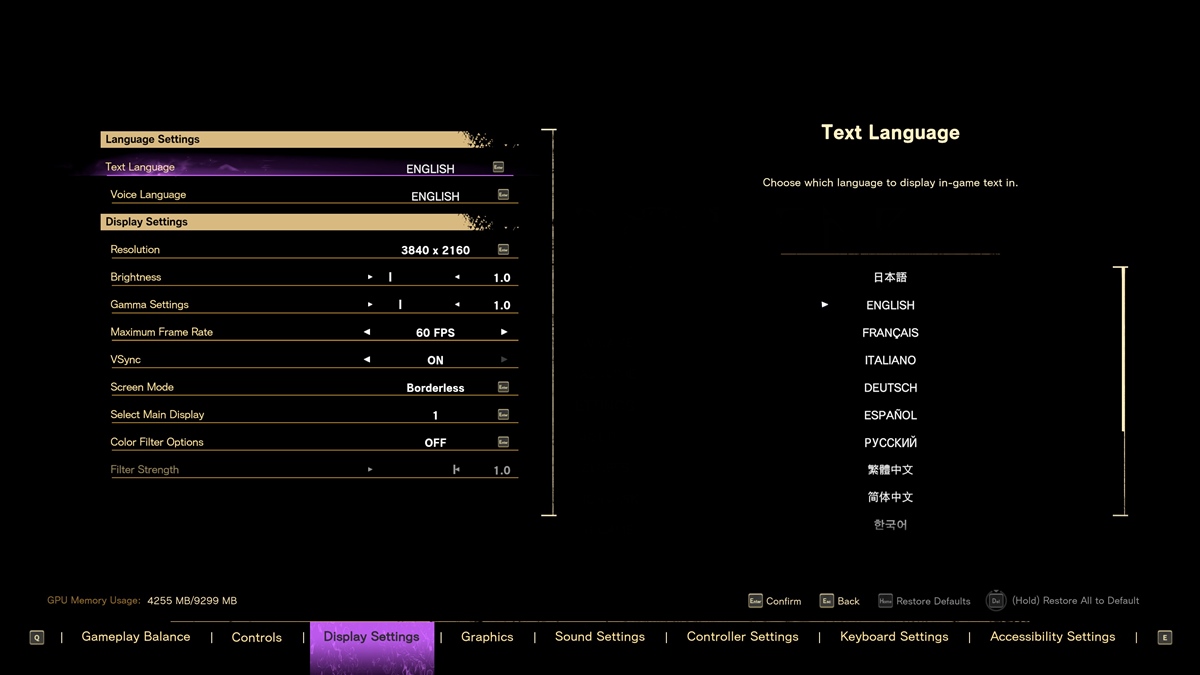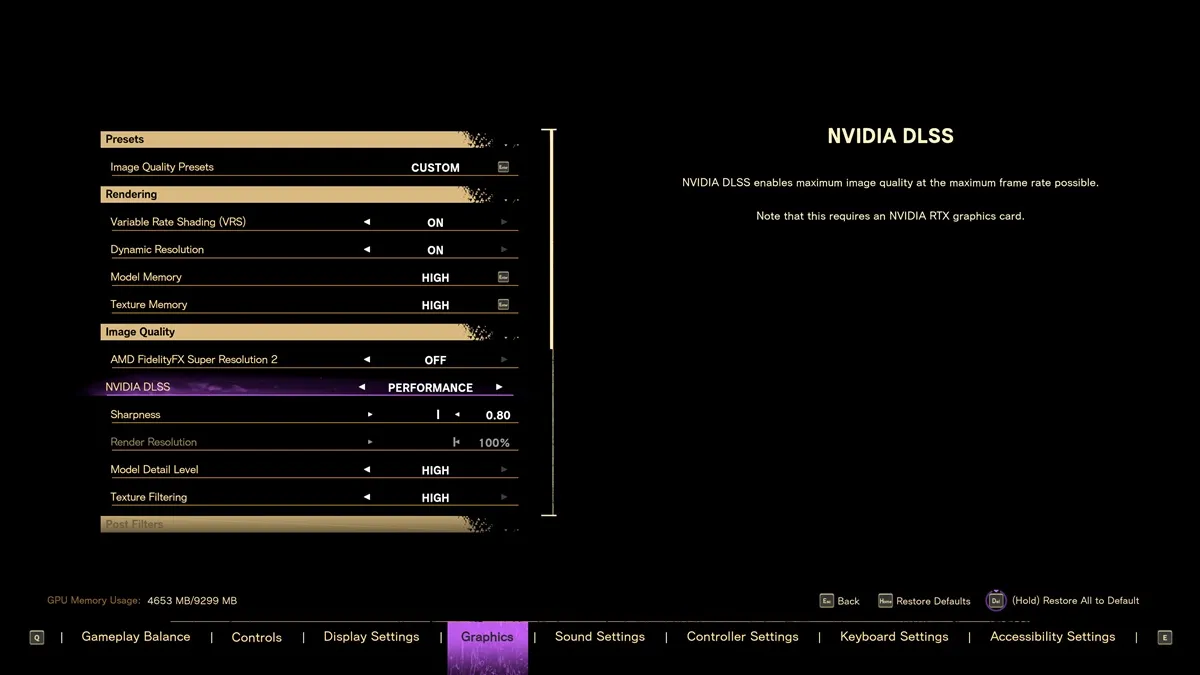Screenshot by PC Invasion
Forspoken is an open-world adventure game from Luminous Productions and Square Enix. At first, you might be wondering what all the buzz is about. Then again, you’re probably aware of the bad rap it’s gotten, especially when considering the system requirements (more on this in a while). As such, we’ve decided to check out Forspoken‘s PC graphics settings, performance, and benchmark.
Mind you, I’m only at the early stages of the campaign since we weren’t given a review code for PC. As such, I’ll make note of some findings, though I’ll also update this article in case I encounter more technical issues down the line.
Forspoken PC graphics settings, performance, and benchmark
One reason why Forspoken has been getting a lot of flak was due to its system requirements:

Image via Square Enix: System requirements
Decent setups, such as an Nvidia Geforce RTX 3070 and AMD Radeon RX 6700 have an expected output of 30 fps at 1440p resolution. However, if you truly wish to get dazzled by 4K visuals, you’d need an RTX 4080 or RX 6800 XT, and those are just for 60 fps gaming. In my case, I’ve got the following:
- CPU: Intel i9-10900K
- GPU: Nvidia Geforce RTX 3070
- Resolution: 3140x2160p or 4K
- Installation: Sandisk Extreme Portable SSD (This may have caused some problems, too.)
The above would mean I’d only get 30 fps when playing at 1440p. Still, I opted to stick to 4K, with my fingers crossed that other settings, such as DLSS, would be enough to offset potential downsides to Forspoken PC performance. Moreover, I made sure to download Nvidia’s latest driver as it has some optimization tweaks.
Forspoken display and graphics settings
Below, you’ll see the most important option panels in Forspoken (display and graphics):
- Screenshots by PC Invasion: Display settings
- Graphics settings 1
- Graphics settings 2
- The display panel lets you change your screen resolution, framerate cap (i.e., 30/60/120 fps), and v-sync.
- The graphics settings, meanwhile, have a whole slew of things that you can change or toggle:
- Presets – You’ve got Low, Standard, High, Ultra High, and Custom. It’s worth noting that you need to switch to Custom before you can fiddle around with other options.
- Image Quality – By default, the game will let you use AMD’s FidelityFX Super Resolution 2, so you can swap between Balanced, Performance, or Quality. If you have an Nvidia RTX card, though, you can opt to go with Nvidia’s DLSS instead, which also has the same settings.
- Post Filters – This has a bunch of effects, like ray tracing, shadow/fog/cloud quality, motion blur, depth of field, and ambient occlusion. I would suggest disabling motion blur and depth of field here due to the open-world nature of the title.
For my tests and playthrough, I decided to stick to 4K resolution. I swapped between the available presets, though I made sure to switch to Custom so I can pick DLSS – Performance, while also disabling motion blur and depth of field. Moreover, I went with a 120 fps cap with v-sync turned off.
PC benchmark results and load times
Forspoken‘s PC benchmark does not play a long, continuous scene. Rather, it’s a series of scenes that are shown in sequence. It starts from the streets of New York, followed by two lairs of different monsters, a sweeping view of Athia, and so on. There’s just one problem: the load times are atrocious. Each scene took me around 45 to 80 seconds before they show up, which became a major annoyance.
Granted, it might be due to installing the game on a Portable SSD. But, to be fair, the other games I’ve got installed include Assassin’s Creed Valhalla, Cyberpunk 2077, Borderlands 3, Dying Light 2, Elden Ring, Forza Horizon 5, Halo Infinite, and Total War: Warhammer 3. I don’t recall egregiously long load times when playing those games or running their benchmarks at all.
So far as average fps results go, I got the following based on the first two scenes:
- Low (4K) – 140 to 165 fps.
- Standard (4K) – 110 to 140 fps.
- High (4K) – 80 to 105 fps.
- Ultra high (4K) – 50 to 85 fps.
- Ultra high (1440p) – 80 to 115 fps.
Campaign results
Now, when it comes to the campaign, loading a save takes around 20 to 30 seconds. It could be better, but I didn’t mind since it’s an open-world game (it’s unlikely that I’d save scum). In terms of Forspoken‘s PC performance, the framerates were also somewhat manageable. Again, the examples below are with 4K resolution, Ultra high preset, and DLSS – Performance settings:
- Interior with fire effects (playable) – 55 to 65 fps.
- Interior with portal effects (cutscene) – 60 to 70 fps.
- Sweeping panoramic view (cutscene) – 35 to 45 fps (significant drop).
- Open-world exploration/first area (playable) – 55 to 65 fps.
- Open-world combat (i.e., particle effects via spells and multiple enemies) – 50 to 60 fps.
- Screenshot by PC Invasion: Interior (playable)
- Interior (cutscene)
- Exterior (playable)
- Exterior/panoramic (cutscene)
Sufficed to say, I was quite worried that I’d be relegated to 1440p gaming at 30 fps all throughout. But, that doesn’t seem to be the case. Things could be improved, of course. Lastly, take note that this is still early in the campaign, so I might encounter more troubles later. I’ll update our Forspoken PC graphics settings, performance, and benchmark article if need be.