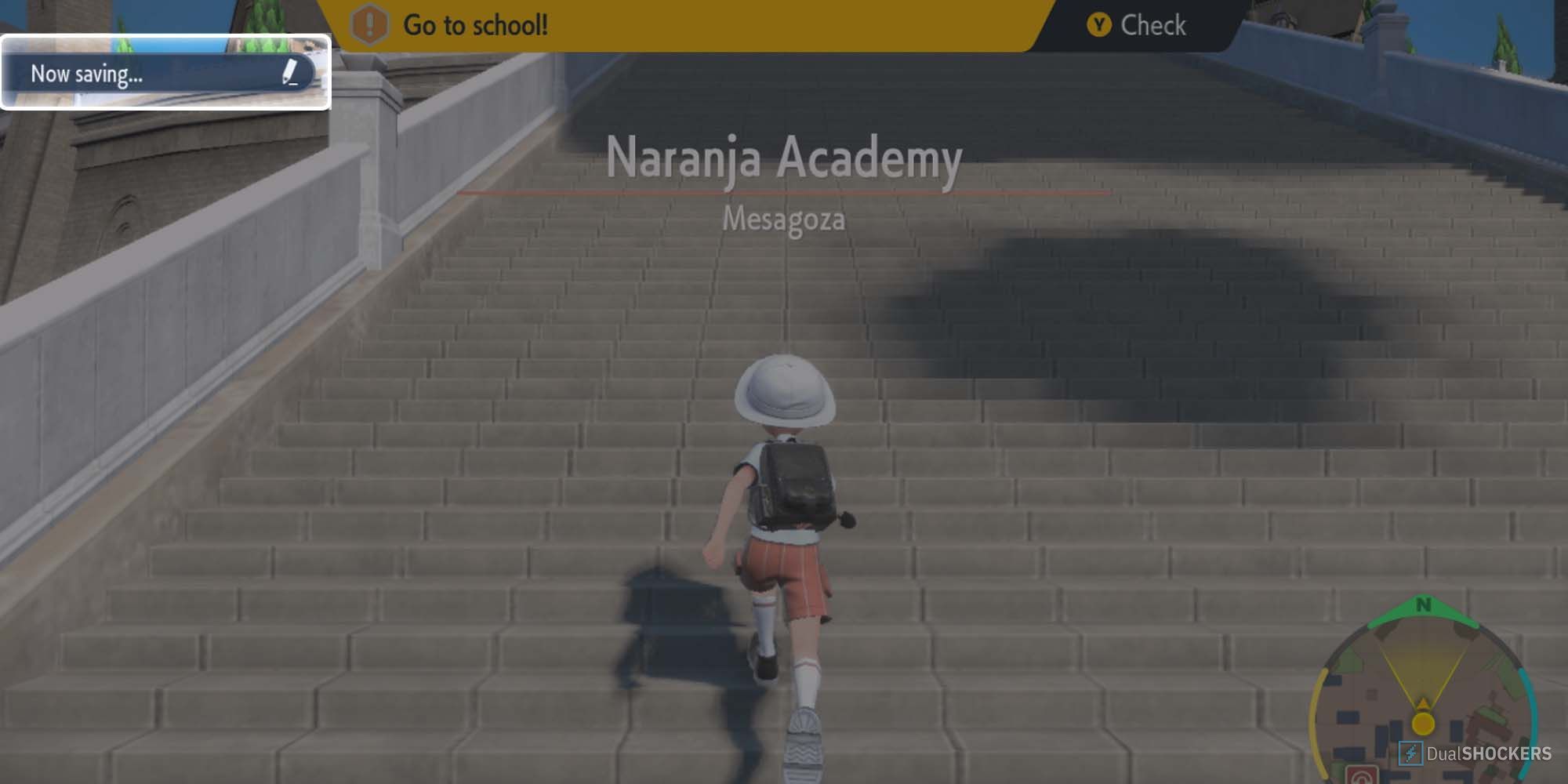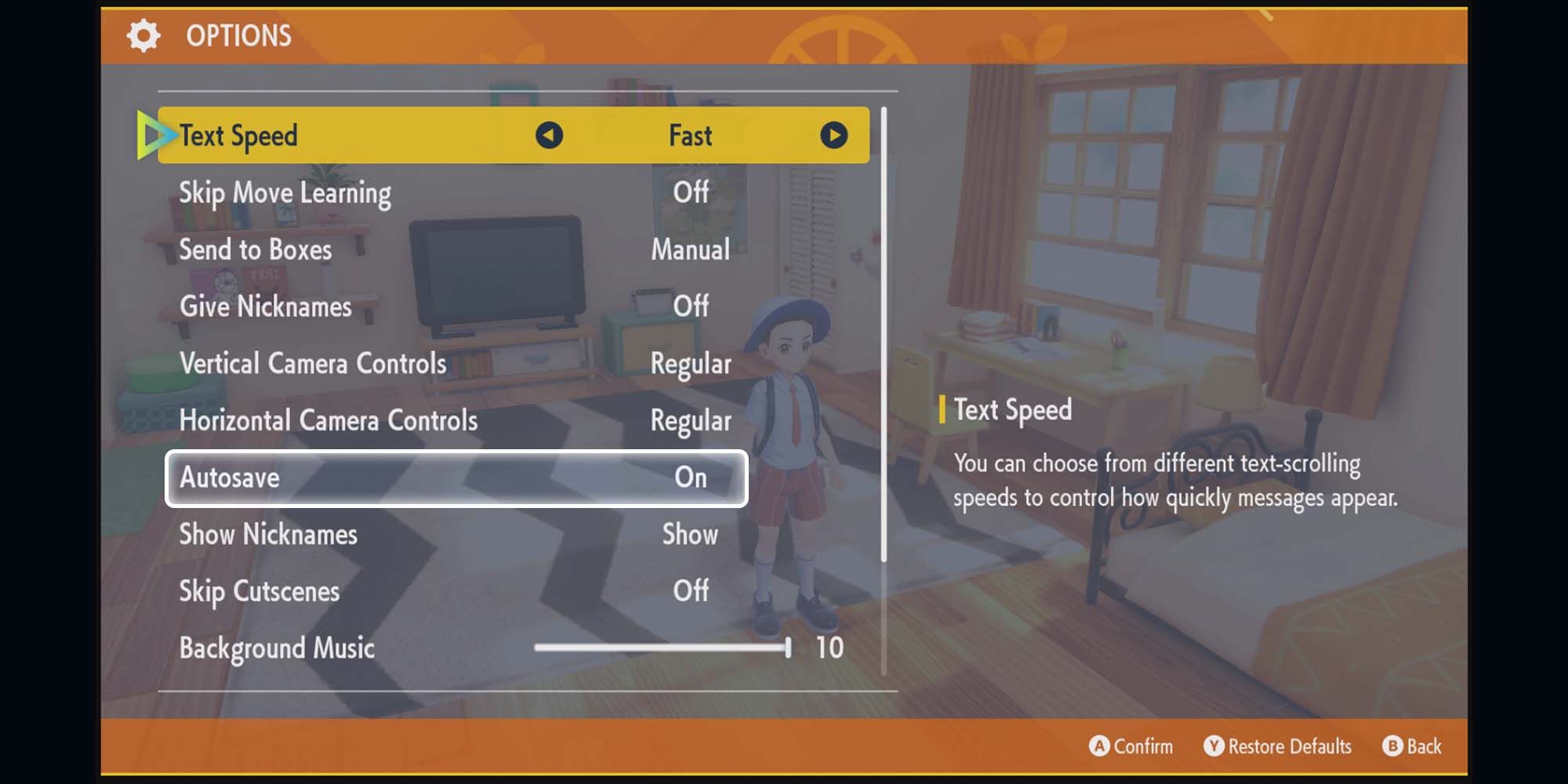Catch and save ’em all! Don’t lose your progress in Pokemon Scarlet & Violet with these tips on how to save the game.
Players will want to save their game often in Pokemon Scarlet & Violet so that their progress is not lost. Fortunately, the save feature is not difficult to find in the game’s menu.
In the latest addition to the Pokemon franchise, players will be able to roam around freely in an open-world environment. Exploring and adventuring, capturing all the Pokemon, new and old, has never been more fun!
How To Save In Pokemon Scarlet & Violet
If there hasn’t been an auto-save in a while, you’ll want to manually save if you need to leave the game. Players will want to follow these simple instructions to save their game.
- Press X to access the Main Menu
- Press the R bumper to quickly save, or navigate down to the button and press A.
- Press A to confirm the selection.
Make sure not to turn off or unplug your console, and don’t take the cartridge out to ensure the game is saved properly!
How To Turn On Auto-Save Feature![autosave feature Pokemon Scarlet & Violet]()
At key moments in the game, perhaps after a difficult battle with a trainer, the game will Auto-Save your progress. Whenever the game is auto-saving, the game will display a “Now Saving…” message in the top left corner of the screen. If this option is not turned on by default, you’ll definitely want to enable it so that you don’t have to worry about saving and losing your progress.
There is also an option to turn on Auto-Save within the game menu.
- Press X to bring up the Main Menu
- Navigate to Options and press A
- In the Options menu, press down until you find the Auto-Save function.
- Press A to toggle the feature On or Off.
How Many Save Files Does Pokemon Scarlet & Violet Have?
Save files are handled the same way as in the previous versions of the game. Each Nintendo account can only have one save per account. In order to start over, you’ll need to delete your old save file in the Switch’s settings menu to start from scratch.
Pokemon Scarlet & Violet Faster Gameplay Options
There are also some other options that you’ll want to have a look at in the Options Menu. Turning on Fast Text Speed will help improve the speed at which text is displayed, and there’s a lot of it. This will save a good amount of time during cutscenes.
You can also turn off the option that automatically gives nicknames to your Pokemon. This will help save time whenever catching Pokemon by allowing you to skip the message. This also makes it easier to see exactly which Pokemon you have already caught.
If you don’t care for the story or are a seasoned trainer, you can also turn on Skip Cutscenes to quickly get back into the action.