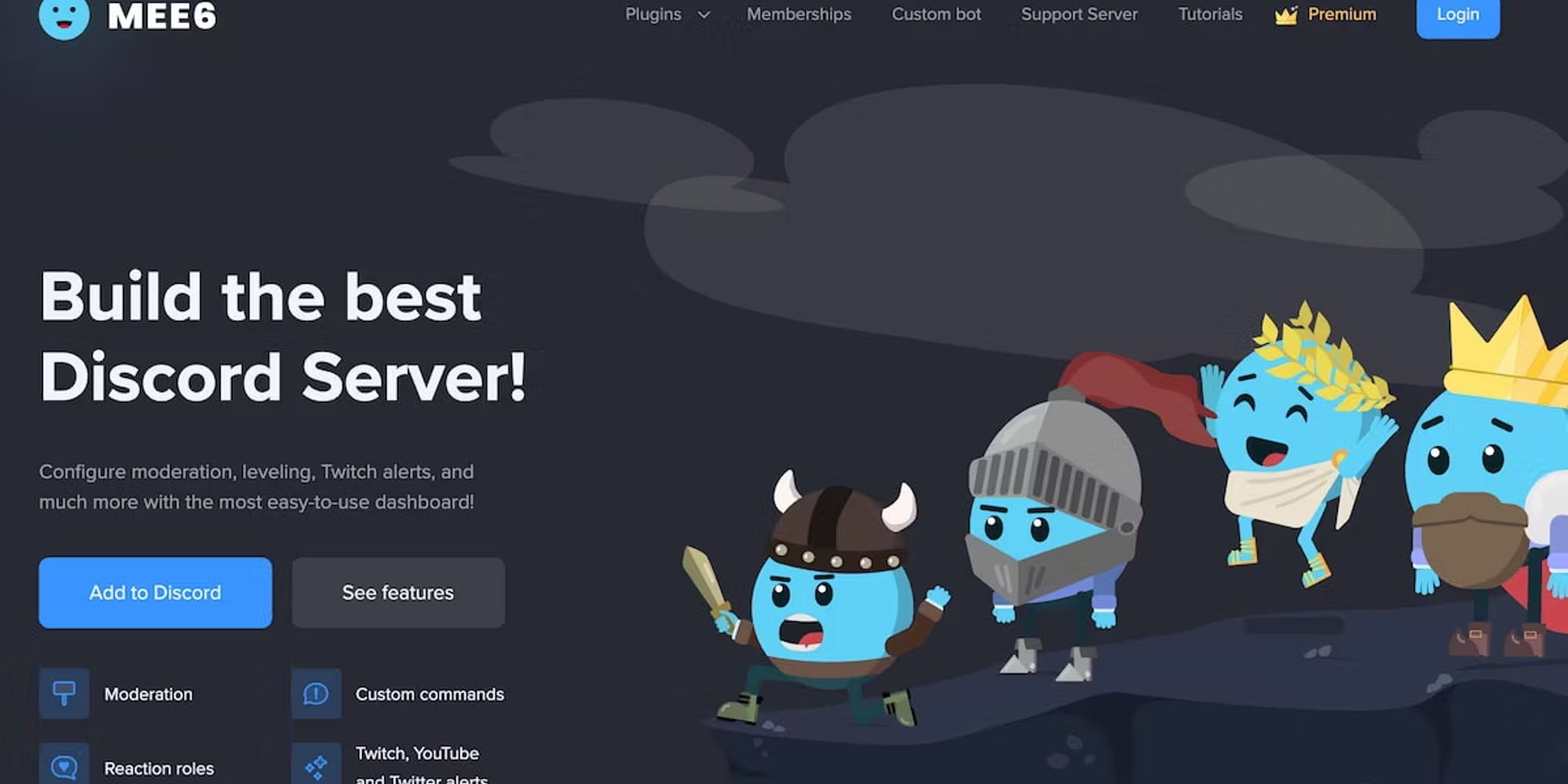Need a good Bot for your Discord? Look no further! These Commands and Custom Commands for the MEE6 Bot can be of use.
Discord is the go-to platform for gamers and creators to communicate and get together. With millions of active users, it’s no surprise that almost everyone has used this popular messaging app from time to time. From streaming, voice, and video chat, to hosting and becoming a member of a popular creators’ server, Discord has it all.
Many Discord users may be aware of the various bots that can be integrated into your very own server. MEE6 is one such bot that can make managing your Discord server that much simpler. However, setting up the commands for MEE6 can be a bit tricky. So, whether you are a Content Creator, or just simply want to host a server with you and your friends, here is how you can set up MEE6’s custom commands.
Updated by Nathan Round 16th January 2023: We have updated this guides formatting to remain consistent with our updated formatting standards. We have also introduced relevant links that may be of use to regular Discord users.
Making Custom Commands For MEE6
The MEE6 Bot has an official website where there is an entire tutorial to create one. But, if you already have one added to your server, then, simply follow the steps below through which you add custom commands.
- Visit the website and log in with your existing account/ sign up
- Head to the Dashboard and select your server
- Tap on the Custom command tab and select Create one
- Put an exclamation mark and enter a command followed by the response
- Click on Add and try it out on your server
All Discord MEE6 Bot Commands
|
Command |
Usage |
|---|---|
|
!ban [member] [reason] |
Bans a member from the server |
|
!tempban [member] [duration] [reason] |
Temporarily bans a user from the server |
|
!mute [member] [reason] |
Prevents a user from communicating by chat on the server |
|
!tempmute [member] [duration] [reason] |
Temporarily prevents a user from communicating by chat on the server |
|
!unmute [member] |
Allows muted members to communicate in chat |
|
!slowmode [timeout] [off] |
Enables slow mode, a setting that limits the amount of messages members can send at any given time |
|
!kick [member] [reason] |
Removes a member from the server |
|
!infractions [member] |
Lists the rule violations performed by a specific member |
|
!warn [member] [reason] |
Outputs a message warning a member for violating a rule |
|
!clear [member] [count] |
Clears channel message |
|
!youtube [search] |
Used to search a video on YouTube |
|
!twitch [search] |
Used to search for a channel on Twitch |
|
!imgur [search] |
Used to search for an imgur meme |
|
!urban [search] |
Used to search urban slang terms |
|
!anime [search] |
Used to look up a kitsu for anime |
|
!manga [search] |
Used to look up a kitsu for manga |
|
!pokemon [search] |
Used to lookup Pokemon |