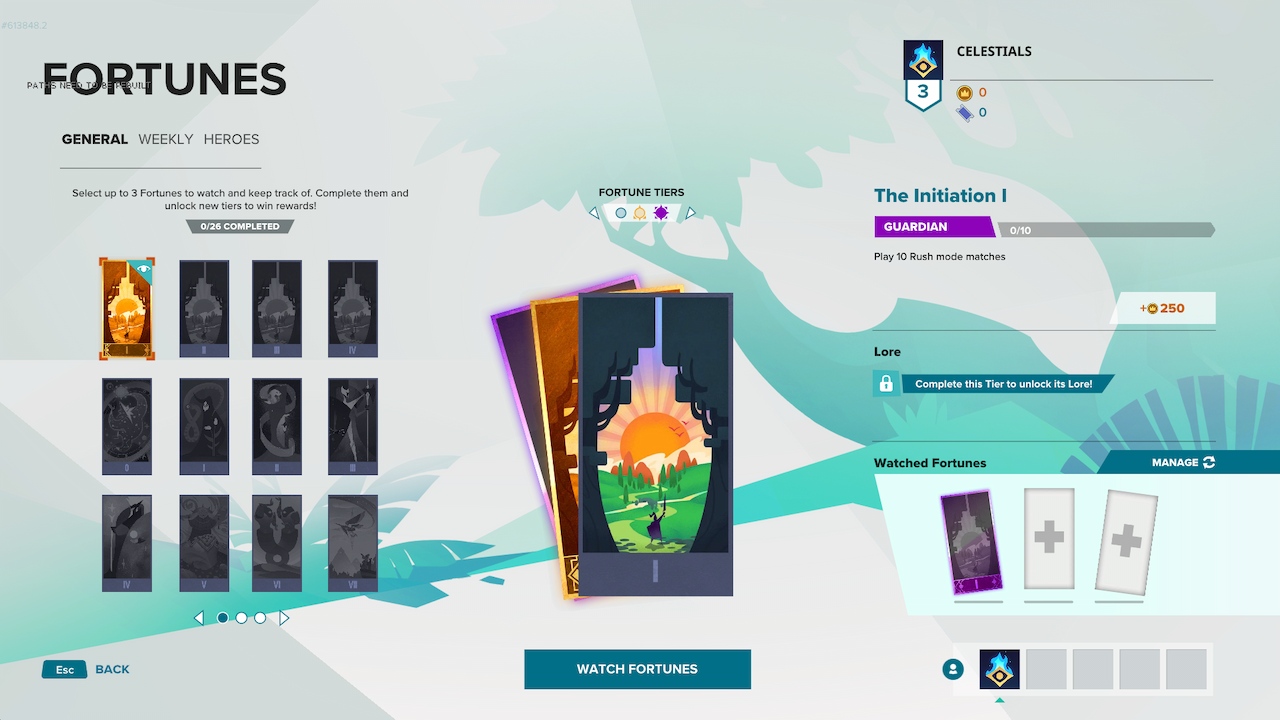Gigantic: Rampage Edition introduces something called Fortunes, but what are they and how can you use them? Anyone stumbling upon Fortunes for the first time is bound to be a little confused, so let’s give you the run-down on how they work.
Gigantic: What are Fortunes?
Although Fortunes aren’t new to players of the original Gigantic, anyone jumping into Gigantic for the first time will be inevitably perplexed. Fortunes in Gigantic are tasks that you can complete to earn XP, Crowns, and lore. Think of them as your usual weekly objectives you can complete in online games for rewards.
Fortunes are divided into three categories: General, Weekly, and Heroes. General Fortunes are your standard Fortunes with basic objectives. They’ll earn you a couple hundred Crowns, and there are 26 in total. Then three Weekly Fortunes will pop up every week and they’ll each reward you with around 300-800 Crowns. You can even take on past Weekly Fortunes if you miss some.
Finally, there are unique Hero Fortunes for each hero in Gigantic. You can complete 20 Fortunes per hero, and they’ll earn you a few hundred Crowns and a few hundred to a thousand XP each. No matter which category, every single Fortune comes with some unlockable lore as well.
You should also know that each Fortune has a Fortune Tier: Apprentice, Journeyman, and Guardian. Once you unlock the first Tier, the next Tier is unlockable and the objective raises, as well as the rewards. For example, one Hero Fortune could ask you to get 50 kills with that hero on the Apprentice Tier. But Journeyman could reach 400 kills, then Guardian gets even higher to be around 1200 kills.
How to use and watch Fortunes
Technically, you don’t have to watch Fortunes to start achieving the objective. You can choose to watch up to three Fortunes (not Weekly Fortunes) so you have an easier time tracking your progress in and out of matches. To watch a Fortune, just select either a General or Hero Fortune and then select one of the three empty slots with the plus icons on the right-hand side.
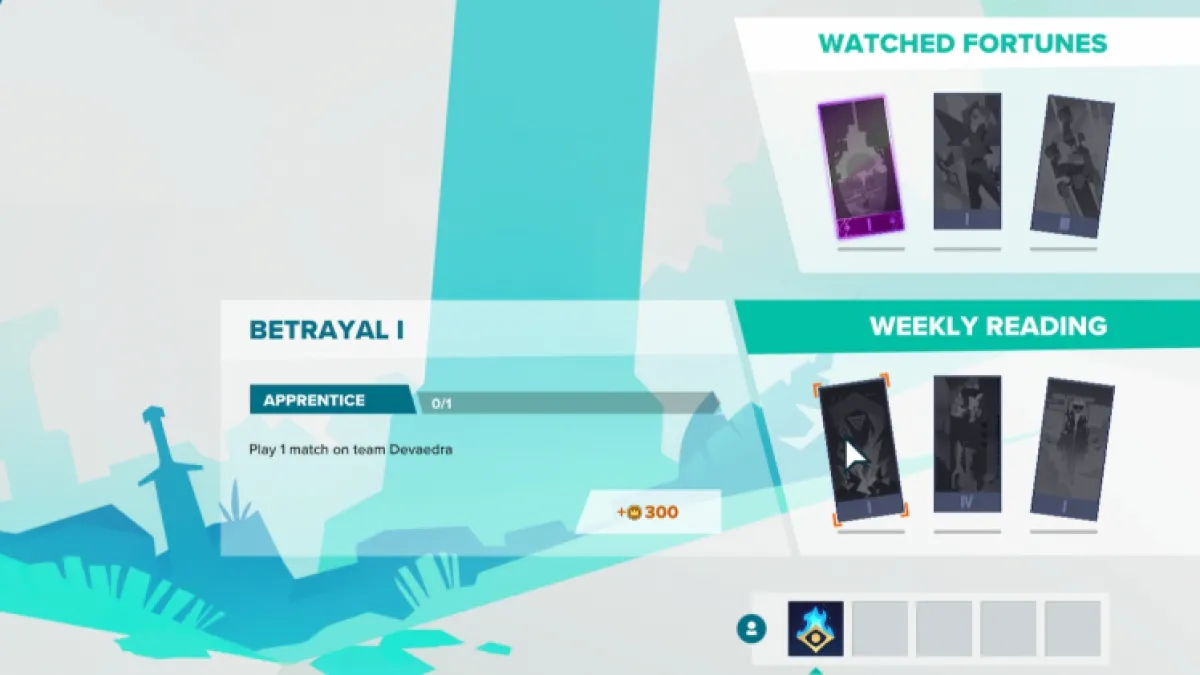
If you want to stop watching a certain Fortune, select the Manage button, then right-click one of your Fortunes. Weekly Fortunes don’t need to be watched since they automatically appear under “Weekly Reading” on the main menu. Upon completing a Fortune you’ll automatically earn your rewards.
Now that you fully understand Fortunes, you need to understand other aspects of Gigantic, such as upgrading abilities.