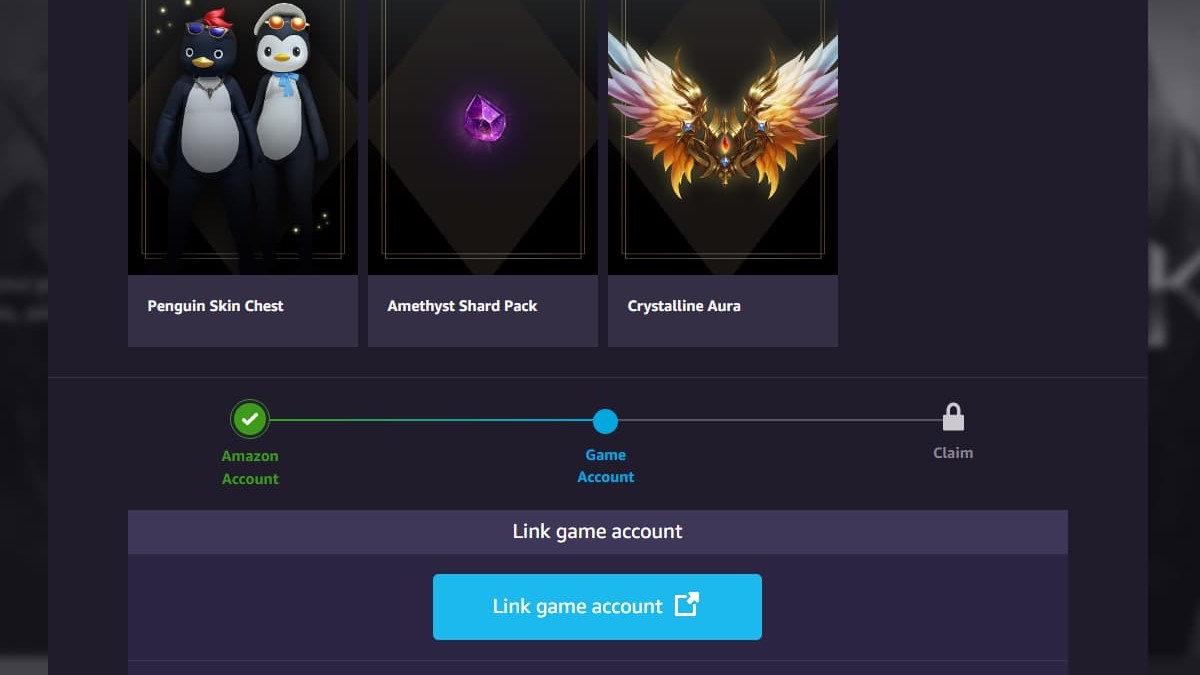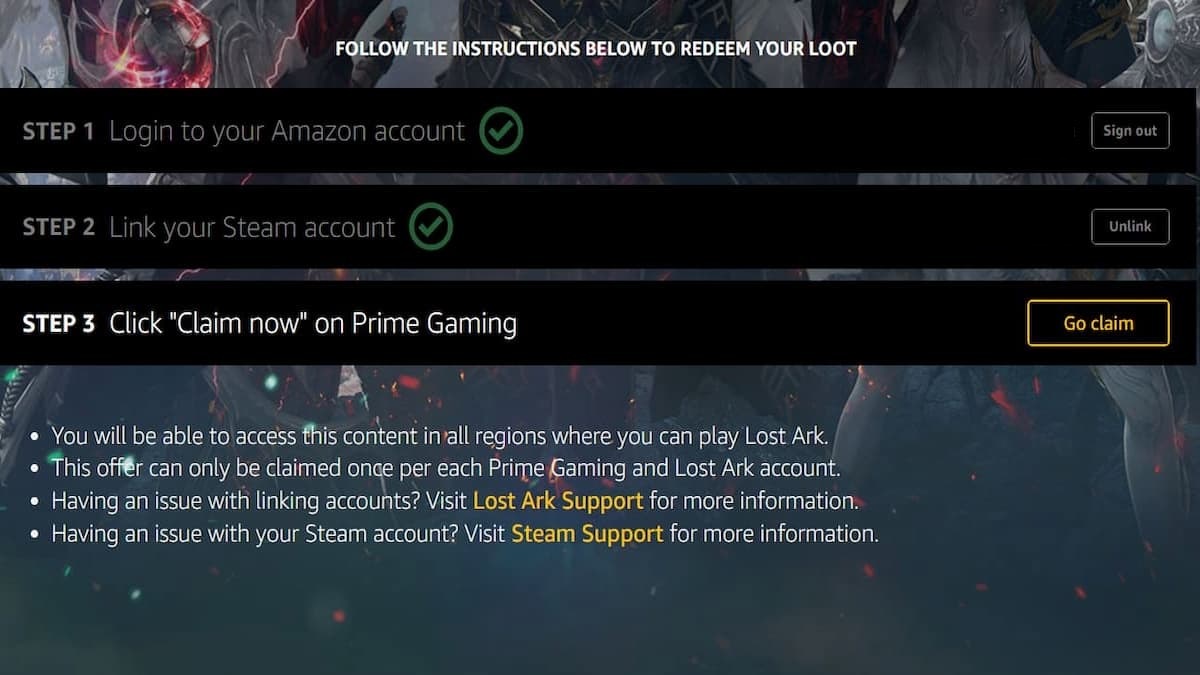Guides
Become the penguin warrior of Lost Ark.
Published on
As an Amazon-published game, Lost Ark has collaborated with Prime Gaming to reward its members. By using this system, players of the game can receive exclusive items, skins, and chests to use throughout their journey. So, here’s how to get Lost Ark Prime Gaming Loot for June 2022.
How to Get Lost Ark Prime Gaming Loot for June 2022
Lost Ark‘s Loot for this month includes the Penguin Skin Chest, Amethyst Shard Pack, and Crystalline Aura. Find out how you can claim these valuable rewards as a Prime Gaming member.
- Go to the Lost Ark section in Prime Gaming.
To obtain the Prime Gaming loot for Lost Ark, you must visit the game’s Prime Gaming website.
- Sign in or sign up for an Amazon Prime account.
After you’ve gone to the website, you’ll be instructed to sign in to your Amazon Prime account. If you don’t have one, you can scroll through the page mentioned above and click the ‘Try Prime’ button.
- Link your Game Account.
Once you’ve logged into your Amazon Prime account, you must now link your Steam account.
![Linking your game account]()
- Claim your rewards.
All you need to do now is press the ‘Go claim’ button and click on the ‘Complete claim’ option shortly after.
![Claim rewards button]()
- Launch Lost Ark and claim your treasures.
Open Lost Ark and go to your Product Inventory through the in-game Store. If you scroll through the list of items, you should see the Penguin Skin Chest, Crystalline Aura 5 days, and Small Amethyst Shard. Claim these items, and the loot for June is now yours.
![Penguin Skin Pack]()
Now that you’ve received the Prime Gaming exclusive loot items, you can either try on your new Penguin Skin or exchange unique gifts with the Amethyst Shards. Additionally, more content for Lost Ark will be available as time progresses.
That’s everything you need to know about how to get Lost Ark Prime Gaming Loot for June 2022. If you need more help with the game, you can visit our guide on how to start the new Guardian Raid, how to get the free Winter Mokoko Skin, and explore any of the relevant links below.