Apex Legends Mobile is the latest big console and PC shooter to make its way to iOS and Android.
The Mobile version features its own unique battle pass and event schedule, with Season 1 debuting a brand new mobile-exclusive Legend, Fade.
Below, you can find out how to get Fade in Apex Legends Mobile, and an explainer on Fade abilities.
On this page:
How to get Fade in Apex Legends Mobile
You can get Fade in Apex Legends Mobile in two ways:
- Collecting ten Fade Pieces
- Purchasing for 750 Syndicate Gold
Fade Pieces are rewarded two at a time for reaching levels on the Prime Time Season 1 battle pass, as part of the free rewards tier. You will level up the battle pass by earning EXP from completing ‘BP’ challenges, which can be checked by selecting ‘Missions’ in the battle pass menu.
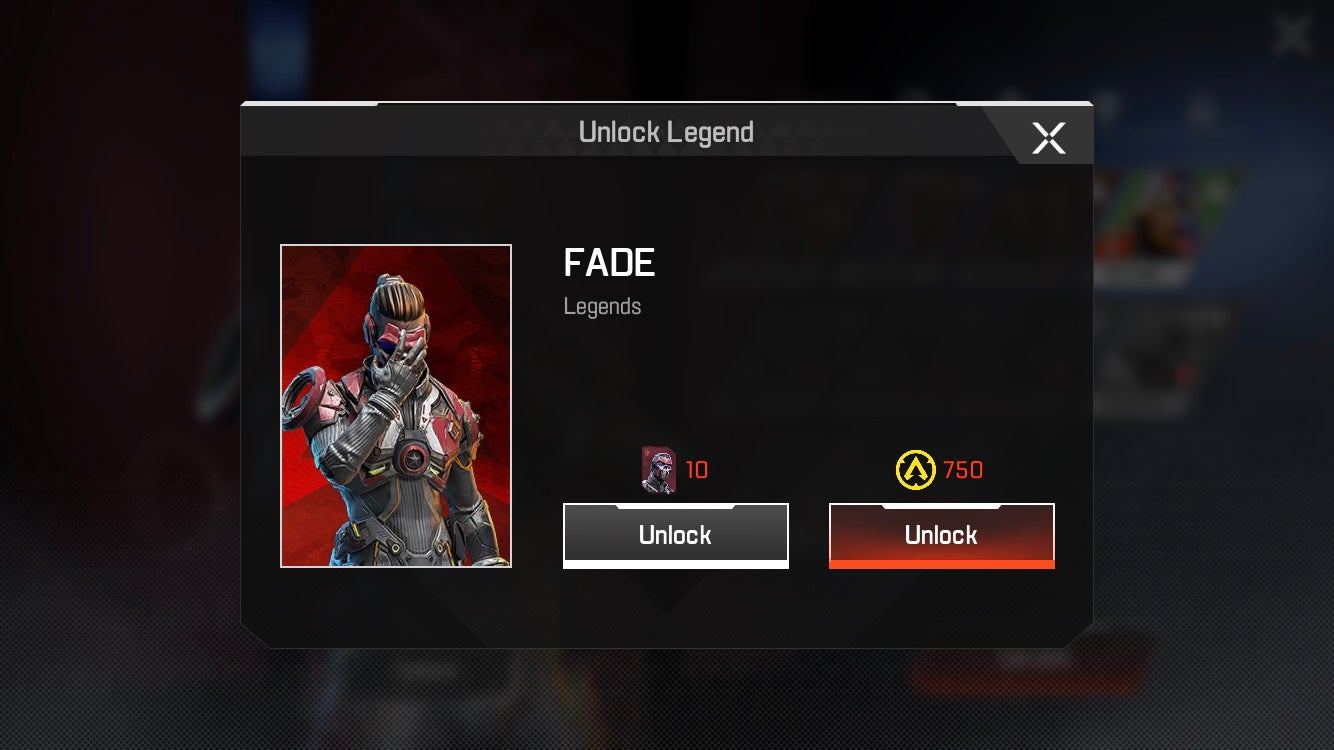
Reaching Level 25 means you have collected all ten Fade Pieces, and can now unlock Fade from the ‘Legends’ menu, located on the bottom banner in the main screen, next to ‘Play’.
However, collecting Fade Pieces can take a while, so if you want to get the new Legend sooner, you can always unlock him by spending Syndicate Gold. Fade costs 750 Syndicate Gold, which can be purchased from the store.
To get to the Store, either tap on the Syndicate Gold option while in Fade’s Legend submenu, or go to the ‘Store’ menu found in the bottom right-hand side of the main menu, then scroll to the bottom.
You can buy Syndicate Gold for:
- 280 Syndicate Gold – £2.49
- 465 Syndicate Gold – £4.49
- 935 Syndicate Gold – £8.99
- 2340 Syndicate Gold – £19.99
- 4680 Syndicate Gold – £40.99
- 9365 Syndicate Gold – £79.99
Once you have enough Syndicate Gold, you can return to the Legends menu to unlock Fade.
Apex Legends Season 13 is here!
Our other guides include a Apex Legends Tier List, a Heirloom Shards explainer, as well as a whopping list of Apex Legends tips and tricks.
Fade abilities explained in Apex Legends Mobile
Fade is described as a ‘Phasing Punisher’, whose speed resembles Wraith. His abilities offer a little more offensive advantages than Wraith, however.

You can find an overview of all Fade abilities and cooldowns at a glance:
- Passive: Slipstream
- Tactical: Flash Back
- Ultimate: Phase Chamber
Slipstream
When used, Slipstream activates a short movement and speed boost at the end of a slide. It has a cooldown duration of 10 seconds. This relatively quick cooldown on a movement Passive means Fade can explore, get to teammates, and retreat quickly.

Flash Back
This Tactical ability lets Fade rewind his movements by phasing backwards, which is handy for confusing enemies to escape or line up an unsuspecting kill. Flash Back has a cooldown duration of 20 seconds.

Phase Chamber
Fade’s Ultimate ability lets you throw a phase cage onto the battlefield, which sends all Legends within range into the Void. Anybody in the Void cannot deal or take damage, and their movement speed is slowed. This will affect teammates as well as enemies.

This could be useful to both protect your team while trying to escape a losing battle, or it can be used to temporarily neutralise enemy players while your team focuses their fire on a single enemy not trapped in the Void. Fade’s Ultimate ability has a 90 second cooldown.
Don’t forget to collect Fade Chips during the Unleash Punishment limited-time event this season to unlock a new skin for Fade!


