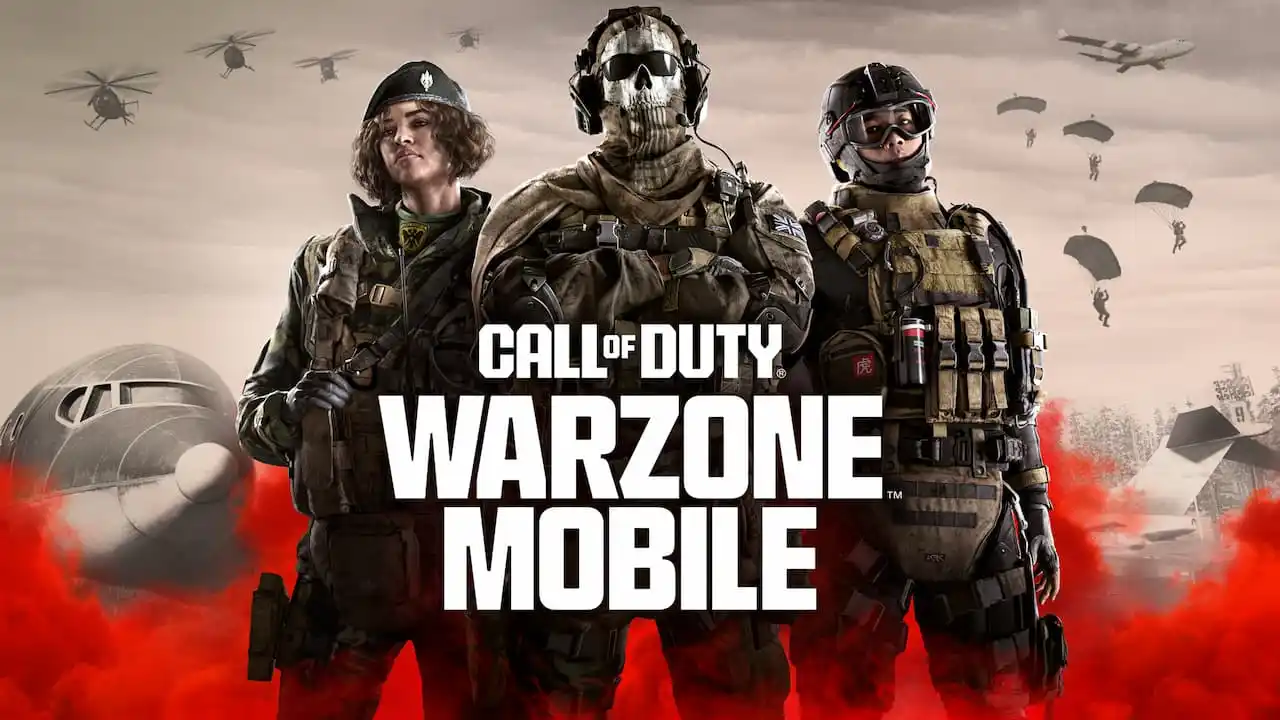Call of Duty Warzone has finally been released on Mobile after years of fans asking for it. However, due to certain restrictions and release issues, a lot of players are receiving a ‘your device isn’t compatible with this version’ error on Warzone Mobile. Here are a few things you can try to fix the issue.
Check your mobile device specifications
Warzone Mobile is already setting even the most high-end phones on fire. It is incredibly demanding on the internal hardware of mobile devices, and yours may just not be up to the task. To run Warzone Mobile without the ‘your device isn’t compatible with this version’ error, you will need:
- Android Devices – At least 4 GB of RAM and running Android Adreno 618 or better.
- IOS Devices – Running iOS 16.0 or later with at least 3 GB of RAM with the A12 Bionic chip or later (excluding iPhone 8).
These settings aren’t beyond most modern phones’ specifications. However, a lot of players with adequate hardware are still running into problems.
You can check your mobile device hardware like this:
- Android – Settings>About Phone>Hardware
- iOS – Google the make and model of your device. Trust me, Apple makes it incredibly complicated otherwise.
Check if Warzone Mobile is available in your country
You may be receiving the ‘your device isn’t compatible with this version’ error for Warzone Mobile because it isn’t actually available in your country. Currently, the game is only available in Australia, Chile, Germany, Malaysia, Norway, and Sweden. If you aren’t in one of those countries, you will have to wait for release.
Clear your App Data
Sometimes, your App Store displays errors like this one due to old data stored in the cache. To remedy this, you simply need to clear the cache and force-stop the app.
- Android – Settings>App List>Google Play Store>Clear Data>Force Stop
- Apple – Settings>Click on your name>iCloud>Manage App Data>Apple Store>Delete Documents & Data

This will clear all the data stored in your selected storefront. Once you log back in, navigate to Warzone Mobile and check to see if the ‘your device isn’t compatible with this version’ error code is still there.
Wait for updates
Call of Duty Warzone Mobile is still in its early release stages, and there are bound to be a few kinks to work out. Many players have been reporting incredibly high temperatures and low frame rates, even on phones with higher specifications. Over time, Activision will roll out some updates for the game, resolving the ‘your device isn’t compatible with this version’ Warzone Mobile error. Playing on mobile is always a gamble due to the high variation of specifications.
Play Warzone Mobile on PC
If you really can’t wait to get into the fight, you can always play Call of Duty Warzone Mobile on PC. If the game can run on a mobile device, it can definitely run on your PC or laptop.