The world of Minecraft is the one that keeps on giving, with plenty of things for players to uncover, interact with, and make their own fun out of. The universe’s inhabitants are a crucial part of this gameplay, and we’re here to show you how to change Villager jobs in Minecraft.
How Do You Change Villager Jobs in Minecraft?
To change a Villager’s job, all you need to do is destroy the job site block that they’re currently using as their profession and replace it. For example, if you want to change a Librarian’s job to Weaponsmith, you’d destroy the Lectern block and place down a Grindstone.
But if you aren’t entirely familiar with the Minecraft career system, you’ll want to check exactly what job a Villager has. It’s worth noting that not all of them will have a profession, as some can just be Unemployed or a Nitwit (they will be dressed in green attire.)
If they’re neither of these, then you’ll be able to tell what job a Villager has by their clothing, as well as the job block they’re interacting with or stood by. In particular, Farmer Villagers wear straw hats, and Cartographers have a monocle.
Checking What Job a Villager Has
We’ve broken all of the Villager jobs down below with the job site block they’ll use so you can figure them out nice and quickly. It’s also worth noting that the profession of a villager will appear as a title at the top of the trading interface when you speak with them.
- Armorer – Blast Furnace
- Butcher – Smoker
- Cartographer – Cartography Table
- Cleric – Brewing Stand
- Farmer – Composter
- Fisherman – Barrel
- Fletcher – Fletching Table
- Leatherworker – Cauldron
- Librarian – Lectern
- Stone Mason (Bedrock Edition only) / Mason (Java Edition Only) – Stonecutter
- Nitwit – N/A
- Shepherd – Loom
- Toolsmith – Smithing Table
- Unemployed – N/A
- Weaponsmith – Grindstone
Keep in mind that by breaking the job block a villager is using, they’re going to get pretty angry with you.
However, if you ensure that another job block is vacant and placed within a roughly 48-block vicinity of the Villager, they’ll eventually go searching for a new job, come across the block, and automatically change Villager jobs in Minecraft.
As such, if you want to change your former farmer into an Armorer, you’d place down a Blast Furnace right next to them and give them a bit of time; they should eventually turn into an Armorer without any input required from yourself.
It’s been suggested that Villagers can randomly change their jobs if you haven’t already traded with them. This doesn’t appear to be the case, and it’s much faster to just use the ‘block’ method above instead, anyway.
Professions & Trading with Villagers
Players can trade with villagers, ranking up that Villager in the process. Ranking up a Villager by trading with them will unlock more items you can trade for. Emeralds will always be part of the trading process. For example, if a Villager offers different items, you’ll need to have Emeralds to trade with them. If they have Emeralds, they’ll trade them for whatever items are listed within the ‘trade’ option for that particular Villager.

Whether a villager trades Emeralds for items or trades items for emeralds is random and varies.
Each Minecraft villager profession will offer different items to trade. Unemployed and Nitwit villagers do not have anything to trade. Unemployed villagers can be traded with by placing one of the above job blocks in their vicinity. You can check out the complete list of items available when trading with Minecraft villagers below.
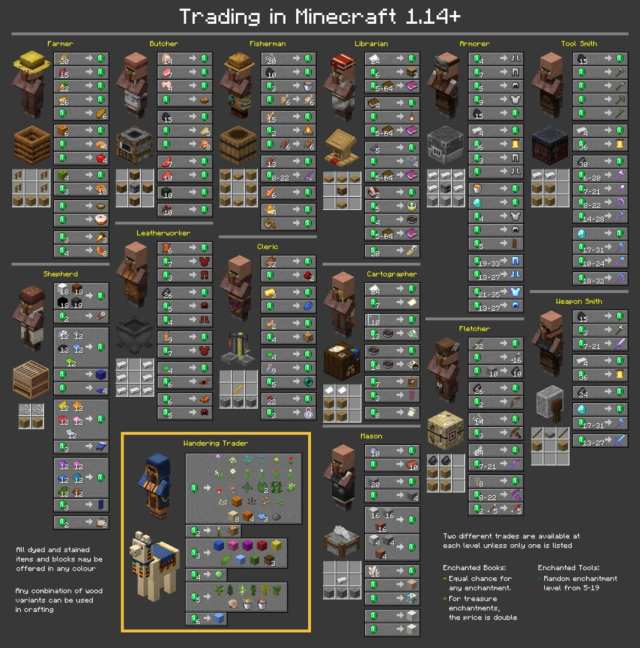
What to Do With Nitwits in Minecraft (& How to Assign a Job to Them)
If you think Nitwits are useless in Minecraft, you are slightly right about that. Generally, they cannot be assigned a job or trade with players, but they can be used for Villager breeding.
On the other hand, some users have discovered a few ways to assign a job to a Nitwit by turning them into a zombie. YouTuber silentwisperer suggests throwing a Potion of Weakness and Golden Apple to transform them back into a Villager and logging out of the game while they’re curing.

Once you log back in, the Nitwit should have a job now assigned to them to give them some use. You could still, of course, do the normal method of killing them and hope for a better chance with the next one. Maybe it’s a little inhumane, but I suppose we’ve all done things in Minecraft we’re not proud of.
That’s everything you need to know about how to change Villager jobs in Minecraft. For more tips, tricks, and information on the game, be sure to search Twinfinite or check out more of our guides below, including the top 10 best chandelier designs.


