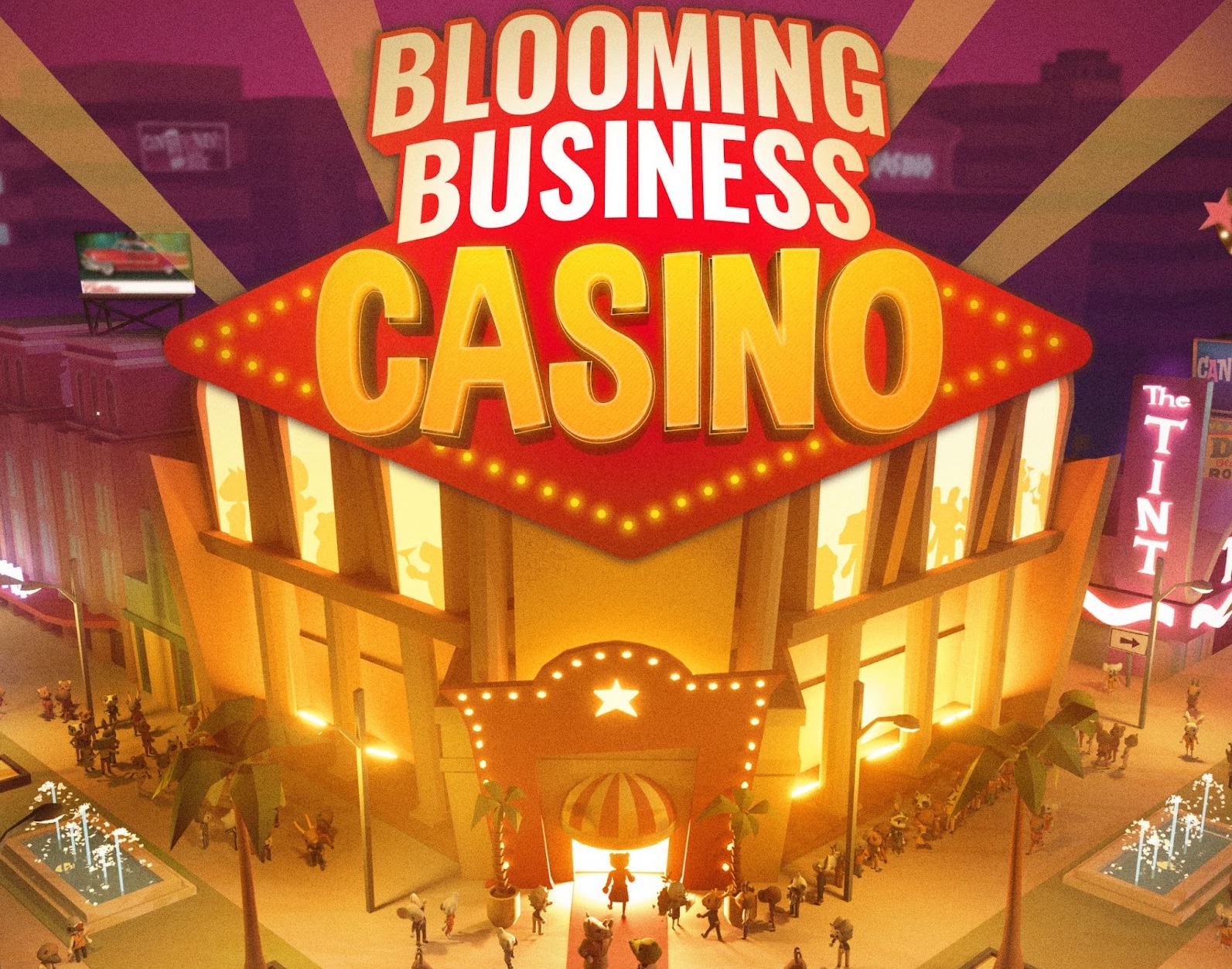When it comes to management sims, what games do you think of? When we hear of the management simulation genre, we think of Roller Coaster Tycoon, The Sims, Civilization, Tropico, and even Stardew Valley. A game where you control almost every aspect of that universe while adhering to specific objectives. But what makes a good management simulation game? Is it the ability to control everything without failure, or does there need to be a chance of failure in order to know the sweet taste of victory?
When we first saw Blooming Business: Casino last year, these were some of the questions that came to mind. How would you be able to manage the casinos? Would each level have a set of objectives that you could pass or fail; would you be able to see these objectives before you progressed through the level? What aspects of the game could you control vs. the aspects that the game controls?
These were just some of the questions we had in our head before reviewing Blooming Business: Casino. Now, we plan to share the answers to those questions with you. This will help you decide if Homo Ludens and Curve Games’ game Blooming Business: Casino is worth checking out.
Blooming Business: Casino
Developer: Homo Ludens
Publisher: Curve Games
Platforms: PC (Steam)
Release Date: May 23rd, 2023
Players: Single Player
Price: $29.99 USD
Story/Gameplay
When players first boot up Blooming Business: Casino, they have two choices of how to play; players can pick between Play Sandbox mode or just Play. If you want to see all the items and different characters the game has to offer, select Play Sandbox. If you are looking to play through the story, then you should select the standard Play option. The game will eventually feature mods, but at this time, it does not.
In Sandbox Play, we had the opportunity to design the casino of our dreams, but with great power comes great responsibility. Before jumping into a level, you will need to decide what map you want to play on, the game’s difficulty, how much money you want in the vault, the max amount of clients able to be in the casino, and how many research points you want to start out with. All five of these aspects determine how much space you have to work with and how difficult you want the game to be. Max research points allow you to unlock everything but can make you feel like there is nothing to accomplish. Ultimately, the sandbox mode is your canvass and you can build the casino of your dreams.
In Blooming Business: Casino Play mode, the player works their way up the casino ladder starting out at the bottom. In the beginning, the player is swindled into taking over a casino and becomes immediately indebted to the mob. As you complete each casino’s challenges, you learn new sets of skills; these skills transfer over to each new casino. By unlocking a new casino comes new challenges, goals, obstacles, skills, and a new boss. Sometimes, these bosses don’t like one another and will but heads causing you to choose a side. Ultimately, it is up to you to decide whose side you want to be on.
In either game mode, the player controls which employees they want to hire. Each employee comes with their own unique skills and stats. These stats control how successful they will be at a task or if they will fail. Before hiring an employee, you can also see how much they will cost; this only adds another layer to the management sim gameplay.
If you want to experience everything the game has to offer naturally, it is best to stick with the story mode. If you feel like seeing everything that is available within the game, then Sandbox is a great option. You can’t go wrong either way, but personally, I chose to stick with the story mode to get a true feel of what the game has to offer. Sadly, that was not without some consequences.
Bugs/Difficult Aspects
Nowadays, game bugs are an everyday aspect of most video games; in fact, it is rare to find a game without bugs than it is one with. Blooming Business: Casino is no exception to this trend. Since we are playing this game before its official launch, we expected that there would be some bugs, but that we would be able to work our way around them. This ultimately would be true, but it is not without its challenges. We expect most of these to be fixed at launch, but in case they aren’t we thought we should explain what happened.
The five most common bugs we experience were: Pit Boss and crew disappearing, quest challenges breaking, inability to change items served, entire room decorations being deleted, and saves not loading. In the fourth mission, we were introduced to the Pit Boss mechanic but were forced to restart the level twice due to the game breaking. We would send our Pit Boss out to service the VIP and then he would never return; the Pit Boss was not the only employee type we had this happen with.
Broken Quests
The second most common issue we faced was quests breaking/not resolving. On multiple levels, we would do the tasks required to complete a challenge, but the challenge would not go away; this was eventually resolved by restarting the game, loading a save, and doing the challenge again. This method was time-consuming and infuriating. If it was a task that only took 5 to 10 mins, it was not a big deal, but when a challenge broke, we were forced to abandon the level and restart entirely.
Menus and Room Management Issues.
On top of fighting with the different challenges, the game’s menus can be rather frustrating. This brings us to problems three and four. On numerous occasions, we accidentally deleted the area we were working with because we were trying to adjust the room. The game does have an undo option, but it is located on the top right of the screen and is easy to miss. When laying out a room, you will need to make sure that the doorway does not overlap another area or that items do not block it; in order to accomplish that, you will have to be precise with the room’s dimensions.
When trying to navigate through the shop’s menus, the game prohibits you from placing certain objects in certain rooms unless you click over to that room; this will ultimately end what you were working on, but make sure to accept or it will be Thanos’d. Moving through the menus is no easy task as well. You can search for items, but you need to know the correct words to use to search; this makes scrolling to look for a specific thing rather tedious. Outside of the bar, adjusting items at tables can be problematic with the drop-down menu not always working.
Even the insight journal can be rather difficult to use. The journal can show you what each guest likes and the types of guests that are in your casino. However, it will not help you find the guests located in the casino. In certain missions, you are required to demoralize a certain type of guest and ultimately make them leave. In the journal, you can see their likes and dislikes and how many are in the casino. Altering the items within can demoralize them, but does not guarantee that they will leave.
Don’t get us wrong, the journal is a helpful tool. All the menus are helpful when working properly, however, it takes time to learn the system, and hoping everything works properly is one of the biggest challenges.
Save Issues
Saving issues is probably the most infuriating aspect of the game at this time. The prior four issues are manageable by loading up a prior save, using alternate options, or planning out in advance. What isn’t fixable is when the game’s save does not work properly. This includes both the game’s regular save option and auto-save option. On multiple occasions, we went to load back into a level and were unable to do so. Additionally at times, while we were trying to load back to a previous auto-save, the game would not process the request and would infinitely load. This is very problematic and ruins the game’s overall experience sadly.
Verdict
Going into this game, we were excited to play Blooming Business: Casino. Sadly, our time with the game did not live up to our anticipation. Now, this is in no way saying that Blooming Business: Casino is a bad game fundamentally, but its issues do hold it back. Having to fight with the game can take a fun experience and leave a tarnished impression. With as many games that are currently available and soon available, it is hard to justify recommending this game based on experience at this time.
Blooming Business: Casino does allow you to create your dream casino either in the confines of the story missions or the sandbox mode; however, playing the game does take determination. There are a few aspects the developers need to polish in order for us to recommend it and here’s why.
If you do not play management sims on PC the game’s controls can take a while to get used to; maneuvering throughout the casino can be a bit of a challenge at first. The game’s story can be a lot of fun to experience and each level builds on the last. The game features a variety of ways to play and a good amount of customization options. With the bugs and issues, playing the game feels more like a chore rather than a fun experience. The music within the game is catchy and keeps you motivated. Finally, the graphics within the game work as expected for the most part, but adjusting the camera to see everything can take some time to get used to.
At the moment with the game’s issues, it is a 6 but it has the potential to be an 8, maybe even a 9.
Blooming Business: Casino was reviewed on Steam using a copy provided by Curve Games. You can find additional information about Niche Gamer’s review/ethics policy here. Blooming Business: Casino will release on May 23rd, 2023 on Windows PC (Steam).