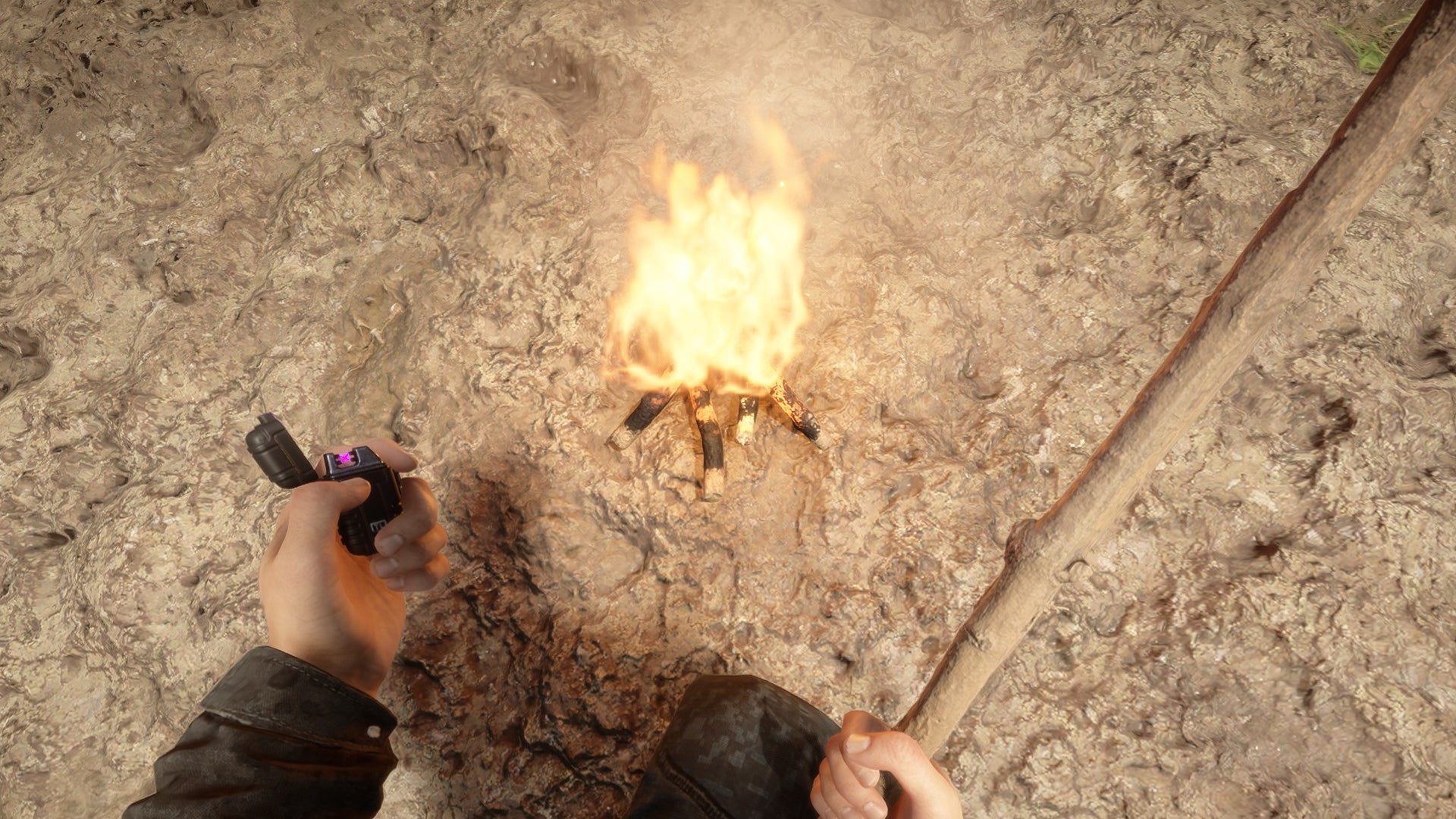How do you make a fire in Sons Of The Forest? Early Sapiens really were onto something with that whole fire malarky, weren’t they? And as it turns out, fire is an absolute necessity early on in Sons Of The Forest, Endnight’s ambitious new Early Access survival game.
Fire is useful not only for lighting the surrounding area, but for cooking your food to make it much more effective at staving off starvation. But for players unused to the immersive, diegetic user interfaces of The Forest, it can be a bit tricky to figure out how to make a fire.
In this guide we’ll walk you through exactly how to craft a fire in Sons Of The Forest out of nothing more than some Sticks and your handy Lighter, so you can get to work surviving and filling your belly with the remains of your slaughtered enemies. Yum-yum!
How to make a fire in Sons Of The Forest
To make a fire in Sons Of The Forest, all you need are 2 Sticks and your Lighter, which you always have on you. Sticks can be found anywhere where there are shrubs or trees. They’ll often be found on the floor, but you can also use your Axe to chop down bushes and shrubs for lots of Sticks – or you can ask Kelvin to gather Sticks for you.
You can also ask Kelvin to just make the fire for you as well by interacting with him and using the notepad, but hey, you’re here to learn how to do it yourself!
Once you have 2 Sticks, open your inventory and click on a Stick to equip it in your hands. Then look down at the ground until a white dotted marker appears. There are two ways to place a Stick on the ground:
- Push a Stick into the ground (circular marker)
- Break a Stick into pieces and place them on the ground (two sticks marker)
To make a fire, you’ll need to use the second option. You can right-click while looking down at the ground to toggle between these different actions, so right-click until you get the white dotted marker of two small sticks side by side on the ground. Then left-click to break the Stick in two, and place them down at your feet.
After that, you’ll automatically be prompted to break another Stick in half and place that down to provide more kindling for the fire, so go ahead and left-click again to do that. Technically you can light a fire using just one Stick, but the fire doesn’t last long at all so we recommend using two Sticks.
Once the second Stick is broken, you’ll be prompted to light the fire using your Lighter. Hold the interact button (by default this is “E”) to light the Sticks using a leaf, and you’ll have a fire.

How to use a fire to cook food
You can use this fire simply to light your surroundings during the dark nights, but more importantly you can use it to cook raw meat and other foods to make them far more nutritious. To do this, interact with a lit fire and place down whatever foods you like. You can cook multiple foods at once on a single fire.
To come out of the food placing menu, hit “G”. Then wait until the food changes colour – indicating that it has cooked – and pick it back up off the fire. Now you can enjoy your newly cooked food by selecting it from your inventory. Ain’t fire useful?
That’s everything you need to know about making a fire in Sons Of The Forest. If food isn’t the issue but you’re currently dying of thirst, then check out our quick guide on how to get water in Sons Of The Forest. Alternatively, consult our guides on how to get the Rebreather and the Shovel to help make your early game a bit easier. And don’t forget to save! If you don’t know how, follow our guide on how to save in Sons Of The Forest!