How To Patch the Imagined Into a Loudspeaker in Sanctuary
Guides
Published on
Week 10 of the Fortnite Chapter 3 Season 2 Resistance questline is here, and you know what that means. That’s right, time to figure out all these crazy quests. To start, we’re handling how to patch The Imagined into a loudspeaker in Sanctuary in Fortnite Chapter 3 Season 2.
How To Establish Device Uplink
Before we get to the quest itself, there is the pesky opening objective we must clear. This time we must “Establish Device Uplink near Sanctuary.” There are three spots around the map you can do this, and we picked the southernmost point.
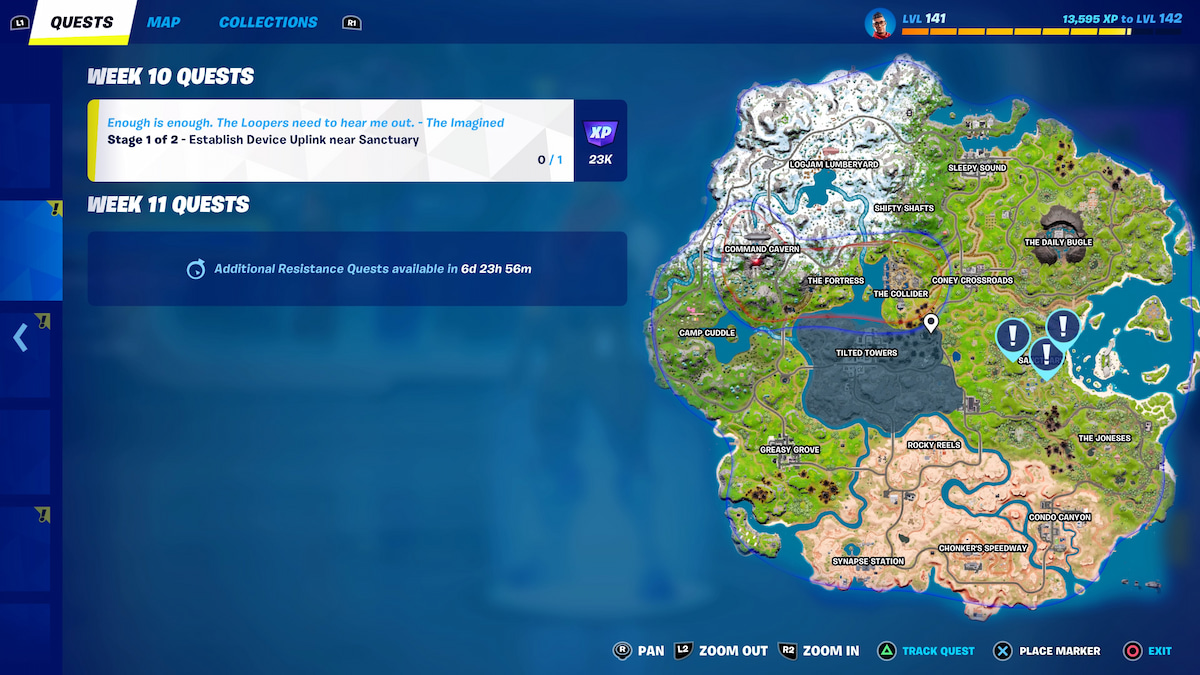
You will find the hologram audio log on this hill overlooking Sanctuary, you’ll need to touch it to progress the quest.

How To Patch The Imagined Into a Sanctuary Loudspeaker
How To patch The Imagined Into a Loudspeaker in Sanctuary.
- Now that you’ve touched the hologram audio log you will receive the main quest objective.
You will have to “Patch The Imagined into a Loudspeaker in Sanctuary.” There are three spots to do this.
![Sanctuary Loudspeaker Locations]()
- Seeing as we are already in the south of Sanctuary, you can find the nearest loudspeaker nearby.
For reference, it’s not that far south of the C in the Sanctuary map label.
![]()
- The Loudspeaker glows when you are close to it, so it’s hard to miss.
Simply hold the button shown to “Override Loudspeaker” and the quest will complete.
The first quest is complete and that is everything you need to know for how to patch The Imagined into a loudspeaker in Sanctuary in Fortnite Chapter 3 Season 2. Be sure to stick around as we continue to guide you through the week 10 Resistance quests.



