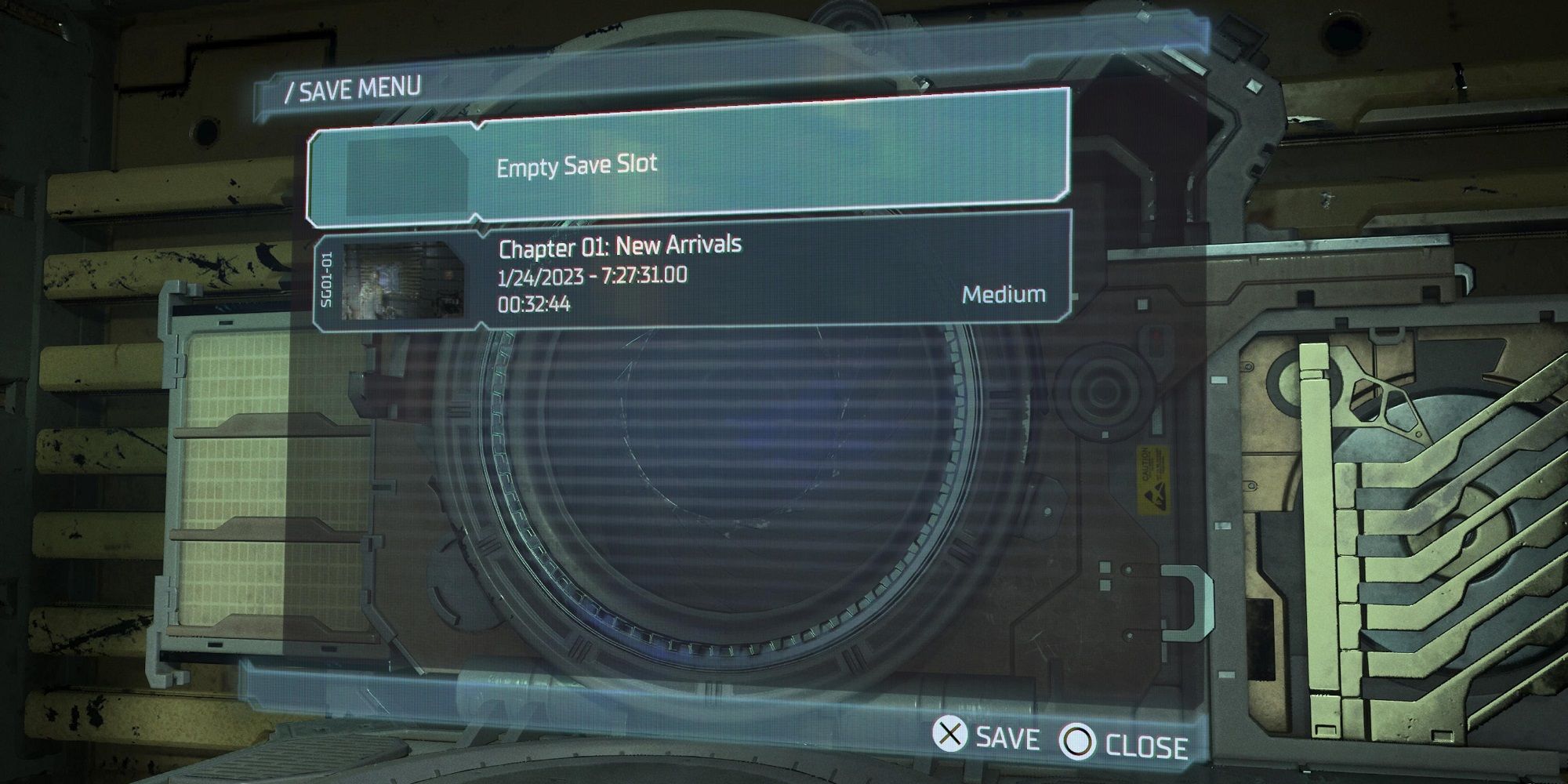If you’ve just started Dead Space Remake, you might be wondering how to manually save your progress. We’ll show you how!
Quick Links
The Dead Space Remake is a horror masterpiece. With incredible voice acting and a narrative that will keep you on the edge of your seat, it’s a joy to unravel the mysteries of the Ishimura. Updated visuals make even the gnarliest of scenes visually breathtaking. It’s an absolute joy to dismember and stomp even the fiercest of foes.
When the lights go out, you’ll be taken aback by the dreadful sounds of necromorphs lurking in every corner. Tension and suspense ratchet up as you hear Isaac’s heart beat beneath his labored breaths. When you reach a save point, you’ll feel the rush of relief that you made it to a safe haven.
Where To Save Manually
If you’re just starting the game, you might be wondering how to save your progress. Well, you won’t find it in the menus. Instead, there are consoles on the walls that allow you to save your game. There is an auto save feature, but it seems a bit unpredictable. Take fate into your own hands and save your game whenever possible! You’ll often find these consoles when entering a new zone or before a large room.
The save consoles can be a little easy to miss if you’re speeding down a hallway, so make sure you’re being vigilant and keeping an eye out for them. Save points also have a designated icon on your map! If you’re in an area that you suspect has a save console, but you don’t immediately see it, check your map for the little icon.
Create Multiple Save Files
This is completely optional, but it’s a good tip. If you have the opportunity to create a new save file, take it. This is a game where resources can be hard to come by. At some points, you may find yourself low on supplies, low on credits, and low on health. If you only have one save file, and you saved recently, you won’t be able to do much about the situation. If, however, you have multiple save files stretched across hours of play, you can choose to go back to an earlier save file.
The second time around, you might take less damage, use less resources, and generally end up in a better situation overall. Doing this could really change the course of your game for the better. You never know when you might need a serious redo, and you’ll be glad to have the extra save files if you do.