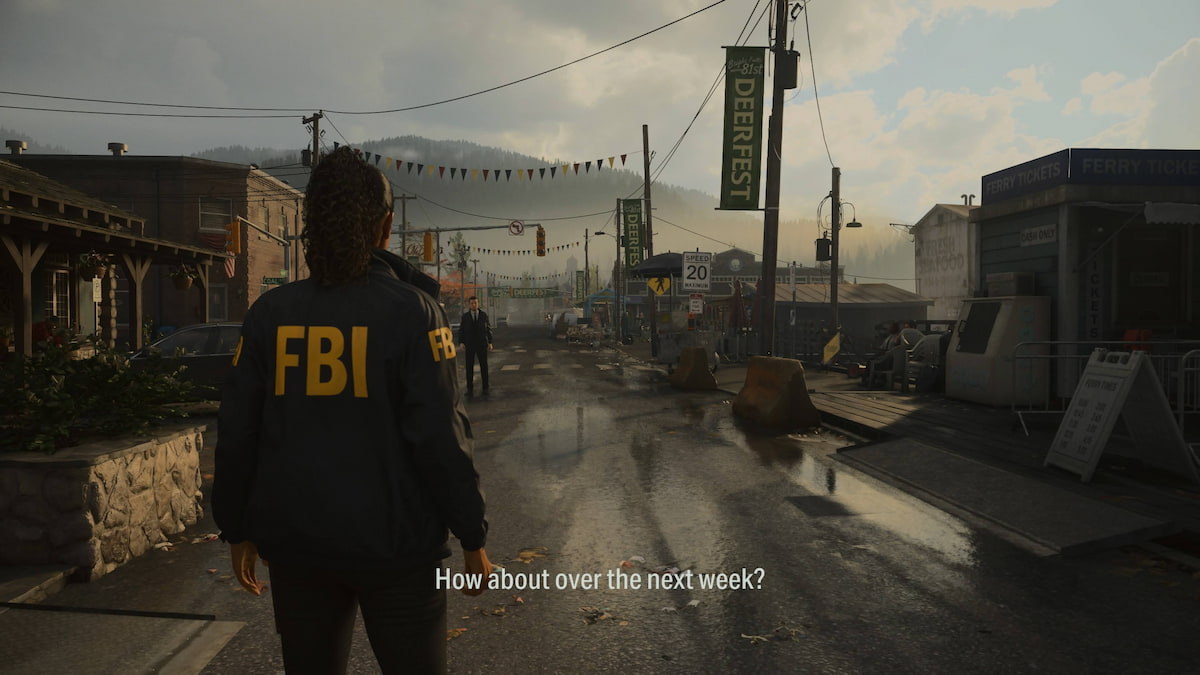If you’re an Alan Wake fan like yours truly, you probably know the games are cryptic in how they tell you about features. One of those things is saving, which is surprisingly not apparent in the first hour of the sequel. Fear not, this guide will show how to manually save in Alan Wake 2.
Alan Wake 2: How to manually save
This guide would seem like a no-brainer, but after spending an hour or two in-game looking for the option, it looks like there has to be a guide for this function. Manually saving in Alan Wake 2 can be done at certain points in the game. You won’t get this option till the second chapter of the game. You can find it while searching for the fuse for the Witch’s Hut.
Manually save points can be found in cabins and side rooms. A good indicator is that the room is brightly lit up. All manual save points will have a thermostat allowing you to do so. See the image below as a reference. You can quickly save, or create a new save slot and manually set it.

However, even if you’re still in the early parts of Alan Wake 2, that game does have an auto-save feature. So unless you want to save at a certain point, you can still keep your progression.
Alan Wake fans know this, but for newcomers manually saving can’t be done at any time, you’ll need to find a cabin or side rooms. Additionally, they will appear during certain moments of the game.
Not sold on Alan Wake 2 yet? Check out our review of the game.
Does the game have checkpoints?
Yes, it does. But you should know that they are usually at the start of the section you’re on. There were some instances when my checkpoints were so far away, that using the auto-save feature brought me closer to where I was last. The checkpoints can be unforgiving, but like me, you might find the manual and auto-save features helpful.
More Alan Wake 2 articles.
Alan Wake 2 is available now via Epic Games store.