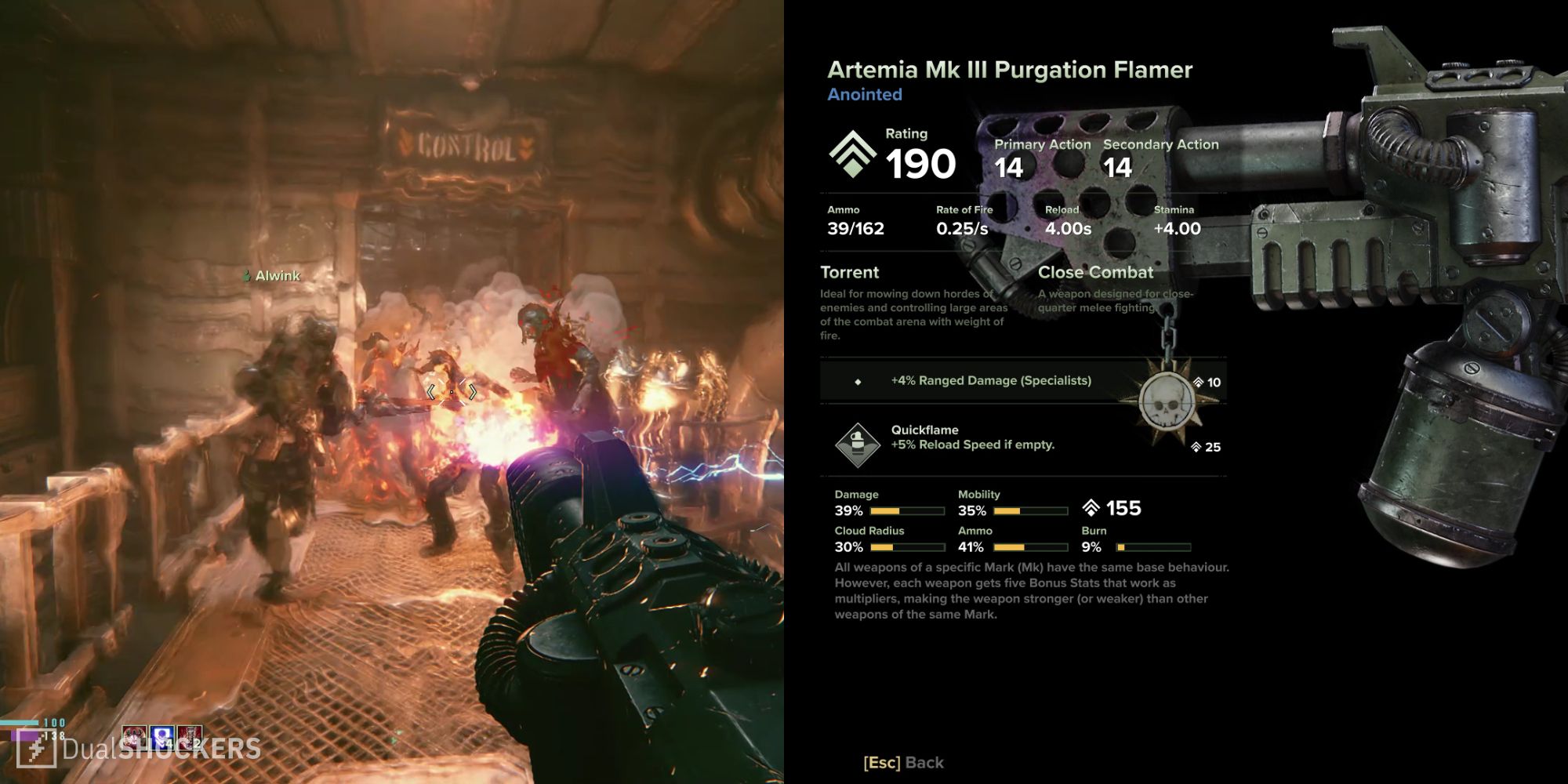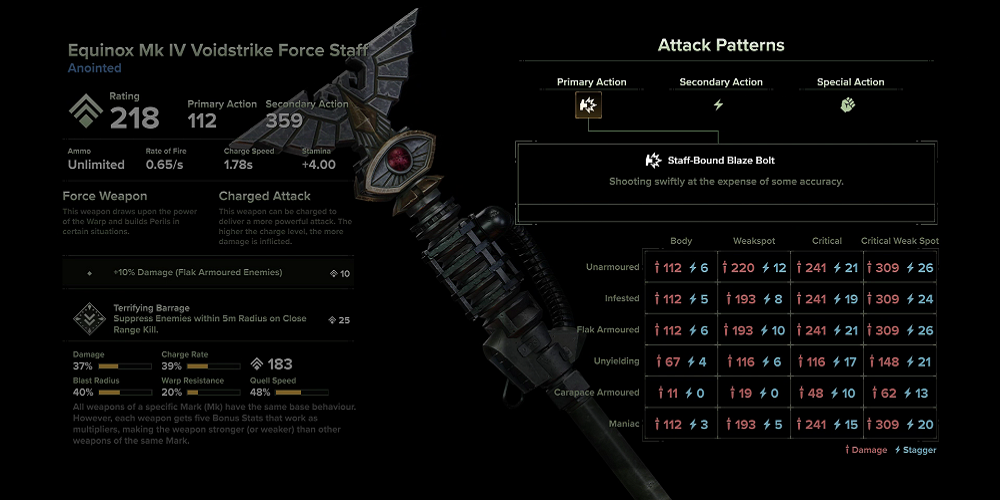Warhammer 40K: Darktide became infamous even before its rocky launch for its needlessly convoluted weapon stats. Simply looking at a weapon’s stats card at a glance is usually unhelpful and sometimes downright confusing. To make matters worse, the game doesn’t really explain what certain terms mean or what certain stats do, leaving many a player scratching their head and wondering what in the Emperor’s name were the developers thinking when they implemented a system like that.
Having said all that, there is actually a method to this madness even if it’s not immediately obvious. Believe it or not, Darktide features a comprehensive menu that explains many of the game’s more enigmatic terms and gives you a full breakdown of each weapon and its stats. This menu can be easy to miss if you don’t know where to look but, luckily for you, all the relevant information regarding weapon stats has been compiled down below for your convenience.
How To Inspect Weapons
Simply hovering over a weapon in your inventory will reveal a bunch of information, including basic damage values, modifiers, and perks/blessings. Clicking on the weapon brings up the same stats card, however, this next menu also contains a few additional options in the lower right corner of the UI. This includes the ‘Inspect’ option, which does exactly what it sounds like.
Inspecting the weapon takes you to yet another menu where you can find significantly more detailed stats. Among other things, the Inspect menu gives numeric values to things like rate of fire, charge speed or reload times while also explaining unique weapon attributes and special actions.
In addition, you can hover over every stat found at the bottom of the left column for more details. For instance, you may have been wondering what a charge rate of 39% means in practical terms. After all, it’s just a random percentage until you compare it against a different weapon. Well, now you can hover above the percentage and learn that 39% means the weapon’s secondary action charge speed is 1.78 seconds.
The Inspect feature is also available when browsing items in the shop.
Detailed Breakdowns For Every Weapon
While the Inspect menu is certainly very useful, Darktide takes things even further. If you shift your gaze toward the lower left corner of the menu you’ll notice two extra options. Simply click the ‘View Attack Breakdowns’ options or hit Tab to access a whole slew of additional info.
The menu is split into three main sections – Primary Action, Secondary Action, and Special Action. You can click on each of these to view the amount of damage and stagger your weapon inflicts upon each type of enemy. Taking the Voidstrike Force Staff as an example, it’s clear to see that the weapon’s primary action is equally effective against most types of enemies but struggles against Unyielding targets and does next to no damage to Carapace Armored enemies.
It’s worth noting that Feats, perks, blessings, and other variables can all impact the effectiveness of a weapon against some or all types of enemies. You may want to check these menus again when you upgrade your weapon or gain a new Feat to see how it affects its stats.