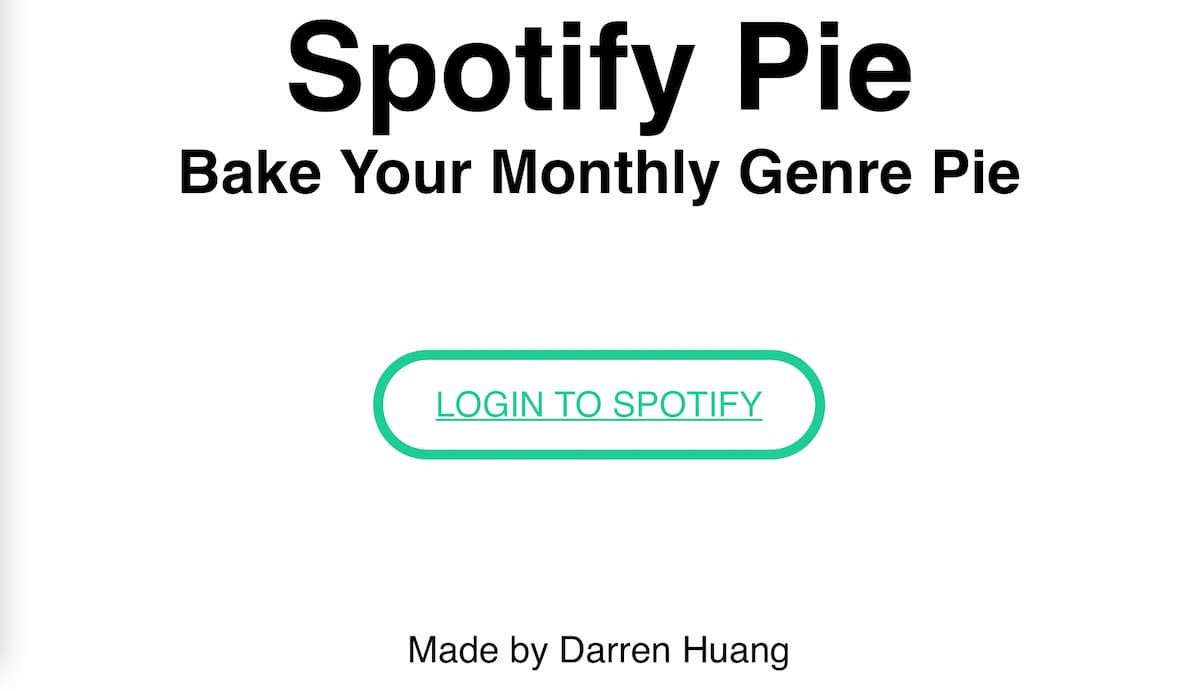How to Make a Spotify Pie Chart
Guides
Bake your monthly genre pie.
Published on
There’s nothing quite as exciting as waiting for Spotify to release its yearly Unwrapped feature, allowing listeners to take a look back at their listening history and see who their favorite artists of the year were. If you don’t want to wait an entire year to revisit your listening history, however, you could just switch over to the vastly superior Apple Music service. Or, well, I guess you could make a Spotify pie chart. That works too.
Making a Spotify Pie Chart
Darren Huang has launched a website that can track your Spotify data if you’re willing to log in and give it the relevant permissions. Here’s how you can do that:
- Head over to Darren Huang’s GitHub page.
- Enter your Spotify login details and give the app permission to access your data.
![spotify pie chart]()
- After you click the button that says “Agree”, your pie chart will be generated automatically.
You can then share your chart on your social media accounts and compare them with your friends.
![]()
The Spotify pie chart gives you a nice visual overview of which artists you listen to the most, with your favorite ones taking up the bulk of the pie itself. Things can get a bit unwieldy if you’re a hardcore Spotify listener, but for the most part, the chart will also provide a nice list and rundown of all the prominent artists in your listening history.
That’s all you need to know about how to make a Spotify pie chart. Be sure to search for Twinfinite for more news and information on video games and other digital trends, including updates on whether Spotify itself is currently down.