The 30 best Steam Deck games
We’ve investigated which game genres work best on the Steam Deck; now it’s time to go in with an even finer comb to find the best Steam Deck games on a more individual basis. Below, you’ll find the 30 I’ve picked, based on the few months I’ve spent fondling Valve’s remarkable handheld PC.
What makes a game a good Steam Deck game? For starters, it needs to run, and run well – they don’t need full Steam Deck Verified status, but they should at least be able to hold a stable 30fps, and not suffer any debilitating compatibility issues with SteamOS or its Proton compatibility layer. They also need to adapt well to the Deck’s controls, even if it means simply using the trackpads for mouse movements.
I’d hope it goes without saying that these are not the only good’uns you could possibly enjoy; half the fun with the Steam Deck is that it arrives, and depending on the size of your Steam Library, you can already own hundreds or even thousands of games that will work on it. But, these are the best Steam Deck games that little old me has played himself. So, in no particular order…
Aperture Desk Job

The short and sweet Aperture Desk Job isn’t just one of the best games to play on the Steam Deck – it should probably be the first one you try. It’s essentially a Steam Deck tutorial, designed to help you get used to its controls layout, but entertainingly administered through a genuinely funny mini-jaunt through a pre-Portal Aperture Science. It’s a clever, surprising, and unrelentingly charming introduction to your new gadget, not a mention a reminder that Valve should really make more games.
Hades

Hades claimed, by Advent Calendar rules, RPS GOTY status back in 2020. And it’s just as tense, inventive and witty on the Steam Deck: it runs at a perfect 60fps, and only needs the face buttons and a single thumbstick for its slick, combo-happy combat. Being a rougelike – mostly – it wouldn’t normally be as suited for short bursts of portable play, say on a bus ride, but the Deck’s quick resume feature lets you take a break whenever and immediately hop back into a run.
Elden Ring

For all of its performance hiccups on Windows, Elden Ring is such a good match for the Steam Deck that it’s earned Verified status from Valve. It’s certainly more comfortable to play and navigate menus with the thumbsticks than to deal with Elden Ring’s wonky mouse and keyboard support, and running on Proton – with its shader pre-caching feature – actually helps smooth out the stutters that you’d still get on native Windows, months after release.
Death’s Door

If you’re like me (or Katharine) and don’t have the patience, temperament, or hand-eye coordination for Soulslikes, you may find Death’s Door more palatable. It’s a less demanding, though still challenging, take on “How do I kill this dude no wait I am dead” RPGs that also happens to suit the Steam Deck very comfortably indeed. I actually tried playing it on my desktop after first trying it on the Deck, and quickly abandoned the mouse and keyboard for a return to the handheld’s twin sticks. It’s easy to get a solid 60fps, too.
Forza Horizon 5

Feel-good racer Forza Horizon 5 is a natural fit for gamepad-style controls, and the Steam Deck’s haptic shoulder buttons even give it a little shake to enhance that feeling of stomping the accelerator. When launching it from Steam I’d suggest lowering the graphics settings to Medium for suitably speedy performance, and if you’re a PC Game Pass Ultimate subscriber you can stream it instead.
Portal 2

Portal 2 was one of first games Valve showed running on the Steam Deck, and it’s clear why. It runs smoothly, doesn’t need a mouse and keyboard, and is even one of least demanding games I’ve tried in terms of battery life drain – most 3D games tend to quaff a full charge in around two hours, half of the four that Portal 2 took. It’s also a successful showcase of the device’s rear buttons, which let you jump or crouch without taking your portal-aiming thumb off the right stick.
The Elder Scrolls V: Skyrim

The Steam Deck wouldn’t be a consumer electronics product if it didn’t run The Elder Scrolls V: Skyrim, only this time Todd H. won’t need to sell you a whole new copy. Other than some slight UI awkwardness when trying to type in a new character name, this is the enticingly sprawling Skyrim that we’ve known for years – just explorable on a handheld.
Apex Legends

With its early anti-cheat compatibility problems all fixed, Apex Legends is both one of Steam’s most-played games and one of the finest multiplayer shooters on the Steam Deck. For those yet to fully acclimatise to the Deck’s inputs, it’s also something of a crucible: when you’re getting matched up against mouse flick headshot masters, you’ve got an awfully good reason to practice teasing more precise shots from the trackpads.
God of War

Dad jokes aside, the relationship-centred narrative and otherworldly beauty of God of War show how much it’s grown up from the series’ edgy early days. Still, the PlayStation link does help make it a natural fit for the Steam Deck’s controller-esque buttons and thumbsticks, and it runs decently on ‘Original’ graphics settings. You can always lower these or switch on its native FSR upscaling if you’d prefer a higher, smoother frame rate.
Horizon Zero Dawn

Like God of War, Horizon Zero Dawn is a former PlayStation exclusive that makes a seamless transition to the Steam Deck. Hopefully its sequel Horizon Forbidden West is up for a PC port next, as everything in Guerrilla’s original, RPG-tinged open world adventure works nearly perfectly on the Deck’s hardware. Also like God of War, there are higher frame rates to be by lowering the quality settings, though the 40fps-ish you’ll get on the Original preset is agreeable enough.
Metal Gear Rising: Revengeance

Personally I find myself drawn back to Metal Gear Rising: Revengeance every few years, eager for a refresh on its breakneck hack and/or slashing and gloriously campy script. On the most recent replay I found it’s also an excellent Steam Deck game, the smaller screen doing nothing to constrict the joys of bisecting battle mechs and stealing cyborg spines for food. Also, the speakers are good enough for that bit in every boss fight where the lyrics kick in as a new phase starts. Y’know, the best bits in the entire game. Yessss, that’s the stuff.
Shadow of the Tomb Raider

Lara’s climbing, sneaking, and wanton graverobbing talents all carry over to the Steam Deck without trouble. Valve have rated Shadow of the Tomb Raider as Playable, not Verified, though don’t fret. As far as I can tell, that’s just because it includes its own launcher, which needs touch inputs to operate (the D-pad, thumbsticks and trackpads don’t work).
Death Stranding Director’s Cut
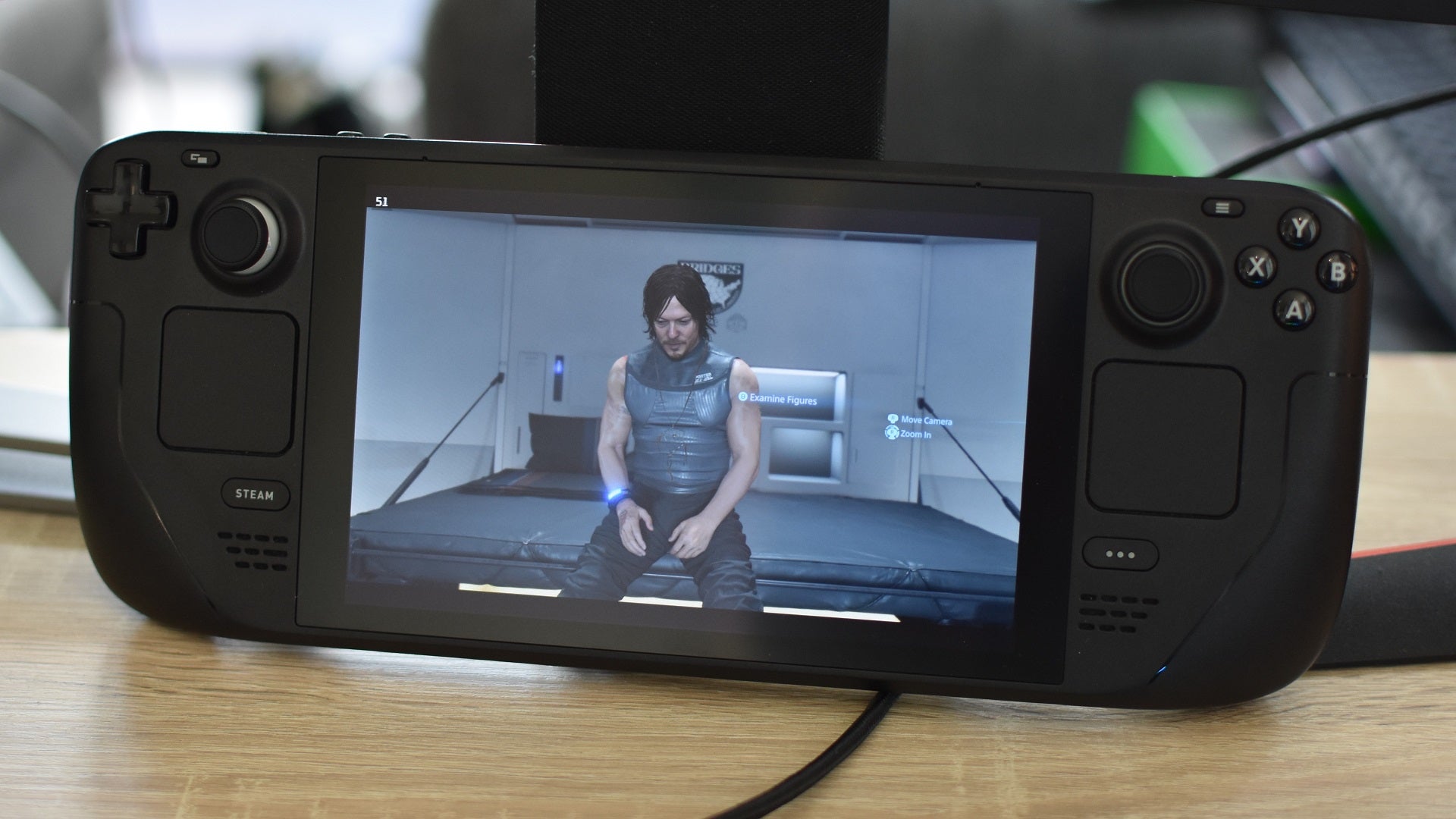
I thought twice about including this, as – not to just go for the lowest-hanging of Kojima fruit – some of the cutscenes are so long that your Steam Deck might be down half a change by the end of them. Otherwise, though, Death Stranding Director’s Cut plays like a dream, with seamlessly adapted controls and smooth performance even without FSR switched on.
Monster Hunter Rise

What better PC game to play on a handheld than one originally developed for a handheld? Monster Hunter Rise began life as a Nintendo Switch exclusive before a respectable PC port made it playable on Windows – and thus, the Steam Deck – as well. In places, particularly UI navigation, it often feels more natural to use the Deck’s more Switch-like controls than a keyboard, and the so-so visuals are a lot easier to forgive on a 7in screen than on a 27in, 1400p desktop monitor.
Albion Online

Playable MMOs are in short supply on the Steam Deck, whether it be down to anti-cheat software refusing to shake Proton’s hand or complex controls that just can’t go without a keyboard. Nevertheless, I was impressed by how the free-to-play Albion Online adapts to the Steam Deck’s inputs and screen. One or two button presses can handle a full loadout of items and spells, and if using a trackpad to direct the mouse cursor doesn’t feel quite right, you can just prod the touchscreen instead.
RimWorld

RimWorld is one of very few games – seriously, hardly any – to have been patched specifically to improve how it works on the Steam Deck. That means the interface, an easily overwhelming patchwork of icons, indicators, logs, tabs and other tiny-typefaced elements, remains legible on the 1280×800 screen. You can also zoom in further, and scroll through lists by swiping the touchscreen. All very thoughtful additions that might just help your sandbox base-building efforts end in survival rather than starvation.
Fallout 4

Another Bethesda RPG with Steam Deck cred. Valve’s review system classes Fallout 4 as Playable, one step below the gold standard of Verfied, but as far as I can tell that’s just mainly because the initial launcher screen requires touch input (thumbsticks and D-pad inputs aren’t recognised) and you can’t bind the rear buttons from the in-game settings menu. And there’s an easy workaround for that: just customise the controller settings in SteamOS so that the rear buttons can spoof a different one. Everything else works just fine.
Half-Life 2

Valve were so keen on making Half-Life 2 suitable for their portable PC that they went back, early in 2022, to optimise the 2004 shooter’s UI – so it would be more accommodating to a compact touchscreen. Unsurprisingly, it also takes maximum advantage of all the Deck’s bells and whistles, giving you a full choice between thumbstick, trackpad or gyroscope aiming.

I’ll confess, I’ve spent hours using Final Fantasy XV for hardware benchmarking, but had never sat down to properly play until trying it out on the Steam Deck. And it’s great – the controls adapt perfectly, and Medium video settings deliver fine frame rates without knackering quality. High is playable too, though you’ll be dipping close to 30fps at points.
Super Meat Boy

2D platformers rarely show off the Steam Deck’s upper capabilities, but they’re still an ideal match for the hardware. Thumbstick controls, no real advantage for frame rates above 60fps, low demands on graphics power and battery life? Few genres are as handheld-friendly, as Super Meat Boy capably demonstrates. Then again, maybe I should have picked an easier one – as fast, fun and ultimately rewarding as Super Meat Boy is, its bastard-hardness will require the self-control to resist hurling your handheld into the nearest wall.
Celeste

Another top 2D jumper is Celeste. While sharing a wicked fondness for insta-death hazard dodging, it’s not quite the pressure cooker that Super Meat Boy is, and tempers the challenge with a stronger story emphasis and a more considered, melancholy atmosphere. The Steam Deck’s controls are up to the task, too, even if you only need a small selection of them.
Unpacking

Lovely little life-change sim Unpacking feels, appropriately, right at home on the Steam Deck. If anything, the leisurely pace of its stacking and arranging puzzles is a better fit for those moments of melting into a sofa or lazing around in bed, Deck in hand, than it is for sitting up straight at your PC’s desk. I also love how you can use the touchscreen to drag your lifetime of bric-a-brac around the room, though the left thumbstick works well too.
Alien: Isolation

Should you fancy a spot of portable dread, Alien: Isolation is a good bet. Some of the text is a bit small on the Steam Deck’s 7in screen – not ideal if you need subtitles – but it handles well, and runs beautifully. It seldom drops below 60fps on Ultra quality, not that you’ll be spending too much time looking at the FPS counter when there’s an entire space station’s worth of suspicious bangs, flickering lights and murder machines vying for attention.
Deathloop

As if I’d pass up an opportunity to recommend Deathloop. Arkane’s funky time looper-shooter is best served on the Steam Deck with Medium to High graphics settings: try to max them out and you’ll get dips below 30fps. But other than that smidge of technical detail, it’s all fun and games for Deathloop, with fully adapted controls and full support for its tricksy multiplayer mode.
Kentucky Route Zero

The streamlined point-and-clicking of Kentucky Route Zero helps it settle onto the Steam Deck rather effortlessly. I kinda wish it would use the D-pad to flick through menu options rather than the right thumbstick, but that’s a personal gripe that hardly dulls this game’s best bits: the story’s slow uncovering, the moments of quiet contemplation, and the gorgeous art. All of these are present and current whether you play Kentucky Route Zero on a Steam Deck or a £3000 titan of a desktop.
Ori and the Blind Forest

The newer Ori and the Will of the Wisps is classed as Unsupported on the Steam Deck, which is a surprise – I could load and play it for a while without issue, so maybe there are moments or mechanics further in which cause problems. The original Ori and the Blind Forest, by contrast, has full Verified status, and its lushly animated platforming plays as smoothly as you’d like.
Outer Wilds

“Outer Wilds is best experienced with a game pad”, says its opening splash. A Steam Deck will suffice as well, allowing you to to enjoy this cute, thoughtful generator of ill-fated space adventures away from your main PC.
XCOM 2

Strategy games are where the Steam Deck’s trackpads set it apart from most handheld control setups. XCOM 2 is probably still best played with a mouse and keyboard, but the trackpad (and, occasionally, touchscreen) allow you to keep full control of the cursor in both the tactical fightin’ and strategic commandin’ segments. I’d recommend Medium graphics settings over anything higher, though other than that, XCOM 2 is ready to deploy straight from the first startup.
Control
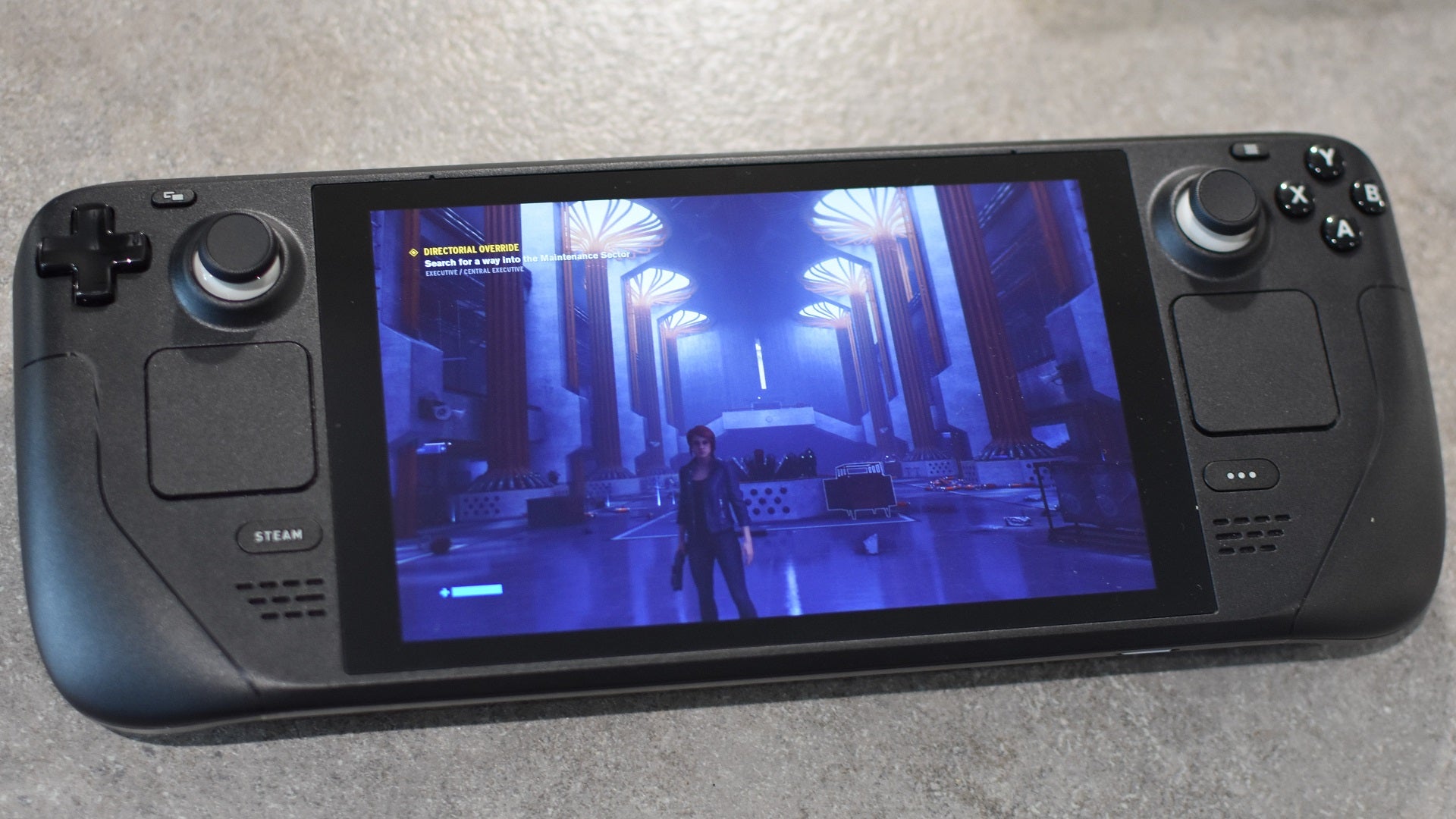
Using the Steam Deck’s chunky shoulder buttons to blast monsters and toss office furniture feels great, and since there’s an awful lot of both in Control, it’s another third-person actioner that comfortably suits portable play. It’s also an excellent game in general, with a brilliantly realised SCP-esque setting and combat that begins at simple shooting and ends at thrilling telekinetic battles. The only downside is that it’s a bit hard on the Deck’s GPU, so stick with a combination of Medium and Low settings to avoid performance wobbles.
Ghostrunner

Ghostrunner and its hardcore parkour feels no less intense on the Steam Deck. Fair warning, the extreme precision of jumps and slashes it demands – on pain of many, many deaths – can seem even more unattainable if you’ve yet to build up some thumbstick muscle memory. With practice, though, it becomes far easier to appreciate Ghostrunner’s acrobatic approach to cyberpunk swordplay.
fbq('init', '700623604017080');
fbq('track', 'PageView'); window.facebookPixelsDone = true;
window.dispatchEvent(new Event('BrockmanFacebookPixelsEnabled')); }
window.addEventListener('BrockmanTargetingCookiesAllowed', appendFacebookPixels);

