AMD Fluid Motion Frames 2 is the all-games-welcome DLSS 3 alternative that the first version should have been
There’s a new version of AMD Fluid Motion Frames (AFMF) available to try, and good news for Radeon GPU owners: it is drastically, almost comically better than the original version. Whereas AMD’s first take on driver-level frame generation – the same kind of framerate-roiding image generation trickery that FSR 3 and DLSS 3 are based around – came yoked to a barrel of jittering, stuttering, and visual artefacting issues, Fluid Motion Frames 2 is as smooth and you’d like. Without compromising on the ability to deploy it in theoretically any DirectX 11- or 12-based game, too.
AFMF 2 is the highlight of a new AMD Software: Adrenalin Edition preview driver, which you can install right now on Radeon RX 7000 and 6000 graphics cards, and which promises all sorts of improvements on that flawed first version. Reduced latency! Even higher FPS! More consistent frame timings! All welcome changes for the discerning Fast Game Liker, and that’s not to mention the added customisation options. Here, you can set a new “Search” setting to match your monitor resolution (High is recommended for 1440p and above, Standard supposedly works better for 1080p), or switch to a less system-heavy Performance mode that’s better geared for integrated graphics.
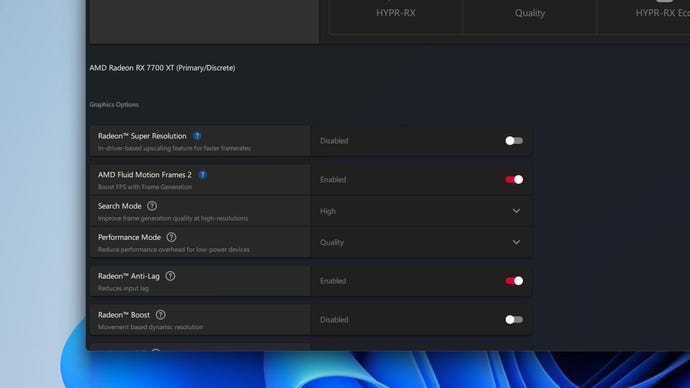
For those of us who walk the path of the big, fat graphics card, I will say that these settings are much of a muchness; on an RX 7700 XT, running games at 1440p, all four possible Search and Performance mode permutations looked and performed pretty much identically. Instead, it’s the frame generation itself that marks AFMF 2 as a real step up, turning what was a spluttering also-ran into a serious DLSS 3 alternative.
Take latency. This is a standard tradeoff for frame generation, and even DLSS 3 isn’t exempt, but the original Fluid Motion Frames was tangibly laggier. AFMF 2 seems to slash down this latency across the board: the 17-20ms of added lag in Horizon Zero Dawn is now just 10-11ms, exactly the same as Like a Dragon: Infinite Wealth, which itself previously clocked up to 47ms. Cyberpunk 2077 also sharpens up significantly, with latency dropping from 51ms on AFMF 1 to a brisk 12-14ms with the new version.
As with any frame gen tech, the danger of talking about ‘feel’ is that the numbers can lie, as a boosted 60fps will still only have the responsivity of 30fps when half the frames are generated outside the usual rendering process. And yet, these latency reductions do make AFMF 2 feel better than it did previously. Inputs are just a tad bit sharper, making the whole endeavour more appealing for shooters, racers, or tricky platformers.
Then there’s just… how it looks. Honestly, if AMD have made improvements to the accuracy of individual frames, it’s hard to tell. But then this has never been an issue for frame generation systems (outside of games that simply get it wrong, like Immortals of Aveum did at launch), since the non-rendered frames fly by so quickly that it’s effectively impossible to pick out errors. AFMF 2 does, however, do a far better job of seamlessly switching real and fake frames together. When I first tested Fluid Motion Frames on Infinite Wealth, it looked terrible, with constant microstuttering that pointed towards the two frame types being displayed inconsistently. Now, that jitteriness is gone completely, leaving a smooth, slick kind of motion that much more closely resembles the framerate gains you’d get from more an upscaler.

AFMF 2 doesn’t fix or enhance every little thing about the original. Despite AMD’s claims of faster performance, overall framerate counts are comparable to those of AFMF 1, and it still pulls the overly cautious trick of lowering/disabling frame generation if it detects very sudden changes to the onscreen image. That’s to prevent generation errors caused by a lack of readily available reference frames, but as with version 1.0, you’re more likely to notice the sudden framerate drop when swinging a camera around than you are to spot a dodgy frame that was only visible for 1/90th of a second.
As a result, you’re still better off with a proper GPU-based frame generator like FSR 3.1 or, should you have the correct RTX 40 series card, DLSS 3. The catch with those, of course, is that they only work in specific games, unlike the more agnostic Fluid Motion Frames. And even if version 2.0 ain’t perfect, it is enough of a refinement that – unlike the first take – it’s actually worth using.
fbq('init', '700623604017080');
fbq('track', 'PageView'); window.facebookPixelsDone = true;
window.dispatchEvent(new Event('BrockmanFacebookPixelsEnabled')); }
window.addEventListener('BrockmanTargetingCookiesAllowed', appendFacebookPixels);

